| |
Custom Lockdown & Emergency Mass Notification
A new feature, added from your feedback, expands the powerful Connect ONE® Lockdown Options!
New options added to Task Rules allow for creating custom lockdown actions and/or general emergency notification options to be configured without requiring a complete system lockdown. Task Rules offer many options for system control and interaction in a single-click and are now even more powerful with the addition of an action to log an event and show the rule for activation in the lockdown options window.
Custom messaging entered in the lockdown window allows for an unlimited use case and provides the necessary information to the building occupants seamlessly.
Some common examples are: - A Severe Weather condition notified to personnel that the building will be closed.
- A Chemical Spill in the building, warning everyone to evacuate and avoid that area of the facility.
- A Fire Alarm needs to unlock a set of doors for egress and notify everyone to evacuate.
Notification can occur via Email, SMS, App Push, Onscreen Alert, and the activation can be sent to an External Mass Notification System via the common alerting protocol (CAP).
Recent Usability Improvements
Customer Management Portal
- Mass Notification Options Expanded: More mass notification options are possible based upon login profile. Previously the mass notification options were for all users based upon contact type, now you can select all users within a login profile which provides even more control and flexibility regarding who to notify.
- Event Rule Options Expanded to Include Additional Conditions Present: Event Rules offer many options for notifications and system interaction, and are now even more powerful with the addition of a conditional qualification which must be present for the rule to activate. This feature is in addition to the schedule qualification which allows for the rule to only be active during or outside of certain hours. Now the rule can be further qualified with a present condition in a particular site or area. The condition options are: Area(s) Armed or Disarmed, Door(s) Locked or Unlocked, or Output(s) On or Off. This additional qualification allows for many interesting capabilities such as following the system holidays. If your customer only wants to be notified of an event when not on a holiday, this can now be configured. A virtual panel output programmed on a schedule and referenced as a condition to the Event Rule allows the rule to be active only when the output is on, via the schedule.
- Filter by User Login Profile: The User List and User List Report have a new option to filter by Login Profile. Login Profiles allow for more than permission control, they may also be used for grouping. For instance, you can add a Contractors Login Profile and apply users to this profile/group. When viewing the user list it is now very simple to show all Contractors using the filter by Login Profile option.
- User Permission Report: The User Permission Report is a great way to find all Users with access to certain Sites or Areas at a glance. The report options have been expanded to allow a filter by Login Profile and show which users match all sites/areas selected or any of the sites/areas selected.
- Time Rules with Zones: The Time Rules with zone option, such as zones in exceptions status, not active, etc., now allow for a time frame to be specified of when to log the violation event. For example, your customer may want a door prop on certain zones during normal business hours, but outside of those hours they aren't concerned if the door is propped open, this schedule can now be configured in the Time Rule.
- Time Rules Status Option: Time Rules now have an option to be set Active or Inactive. This is a quick way to deactivate a rule without removing it. Later it can be reactivated without needing any re-configuration of parameters.
- Holidays Batched Selectively By System: Holidays have an option to quickly batch to all systems, this option already existed, or selectively you can now choose which systems to batch the holiday list to.
- Lockdown Systems Message: The lockdown systems message shows which systems are currently in lockdown and now provides a method to click/tap the message to open the lockdown options which can quickly restore any of the systems as necessary.
- Improved Visibility to Dashboards & Options: The Dashboard views, such as In/Out, Exceptions, & GeoView, along with the option popups, have been revamped to provide better visibility and intuitiveness.
Dealer Administrative Portal & System Updates
- Door Prop Timing for Aperio Locks/Readers: The access expander which integrates Assa Abloy Aperio wireless locks and readers with DMP, Bosch, Elk, and Honeywell panels now provides an option to configure a door prop alert for Aperio wireless locks that have an integrated door contact sensor.
- TIP: Check the Configuration page for the Device as it includes recommended programming for the particular product and firmware version.
How to Move to a Recurring Revenue Mentality
 So, you’re finishing a job, moving quickly onto the next. Stop for a minute. Did you offer your customer all the different services available from your cloud-hosted platform? Because if you didn’t you’re leaving money on the table and doing a disservice to your company by not focusing on long-term revenue or recurring monthly revenue (RMR). So, you’re finishing a job, moving quickly onto the next. Stop for a minute. Did you offer your customer all the different services available from your cloud-hosted platform? Because if you didn’t you’re leaving money on the table and doing a disservice to your company by not focusing on long-term revenue or recurring monthly revenue (RMR).
RMR is the lynchpin of profitability in the physical security industry and now there are more ways than ever to increase your monthly fees while offering security, safety and convenience. End users are savvy and want to leverage the latest technologies to control their facilities and operations remotely. Physical security continues to expand its reach beyond intrusion, video and access control into critical environmental monitoring, energy management, asset management, commercial fire alarm data event monitoring and other connected applications.
Drive greater profits
With a sharp focus on RMR, you can build better equity in your company. Your company will be more valuable with subscribers who bundle a variety of services, commanding a larger monthly RMR payment. In addition, statistics bear out that customers are stacking more services as they continue to realize the value proposition of today’s technology, like greater accessibility and convenience in system management. Remember, services also make the customer stickier and more likely to stay with you long term.
Here are three ways to bring more RMR into the business:
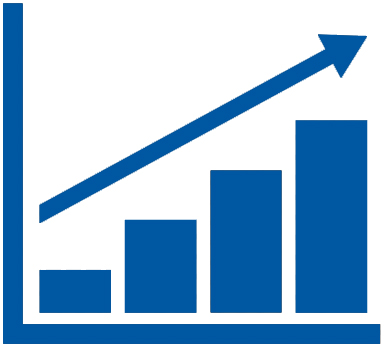
-
Know what’s available. Stay relevant and up to date on all the services your platform offers. If you have an idea for a capability, share it with your manufacturer/service provider partner, who may be able to extend new features to the platform to fill a need.
-
Bundle, bundle, bundle. Don’t focus solely on one service. Instead, understand the customer challenges and bring together all the functionalities they need in a single management platform they can control from their smartphone. Maybe the customer didn’t know you offered critical environmental monitoring, like temperature control. If you don't provide the services your customer needs someone else will and again, you're leaving money on the table.
-
Focus on the total solution. The customer wants to deal with a single service provider - and that can be you! Identify new and shifting needs with existing customers to add services, like Safe Passage module for access control user authorization or ScanPass® mobile credentials.
The competitive environment has changed, and you need to as well. You can’t afford to just focus on on-offs or project-based revenue, but instead on services that drive RMR and a more profitable business.
Connect ONE® is the full solution you can offer to every customer – and it all comes from a single supplier. Contact us today about our dealer plans and find out for yourself how a total solution built on RMR can make you more profitable. For more information, reach out to us at sales@connectedtechnologies.us or (866) 976-3520.
Did you Know? Badge printing from Connect ONE
An included service that works with your customers' local printer.
Your customer can have up to 3 custom templates, the customized options including a background overlay, what fields to print, the scale of the image, and where to position the image and text. These templates can be printed directly from Connect ONE to a local badge printer. A helpful suggestion is to upload the customer's company logo from the Dealer Site on the Customer tab, then Customer Options. This will become the logo on the default badge design.
The instructions to use the badge design and printing are very simple:
- Go to the Users' Login Profile, scroll down to Badge Options and select/configure the badge template they want to use. They can also upload a background template which can include a custom color scheme, logo, etc.
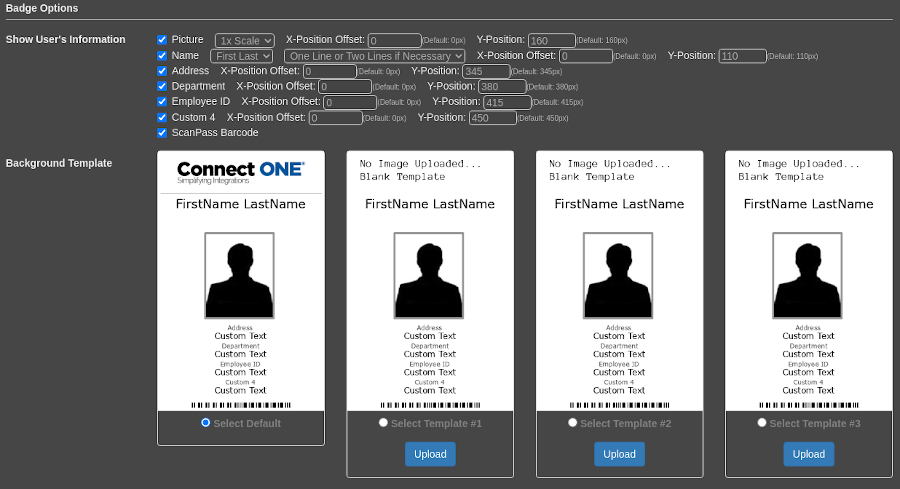
- Go to the User, start by uploading a image, or if their image is already uploaded, just click Badge
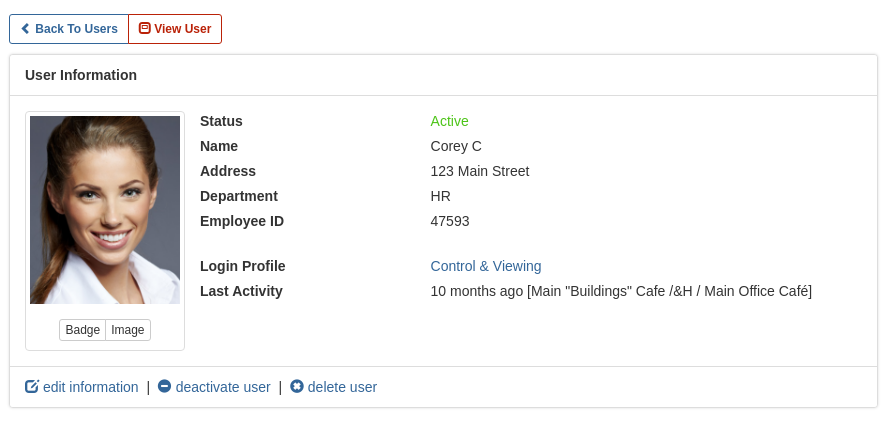
- From the Badge screen, simply go to Actions->Print to Local Printer. Note the blue box stating they might need to click on their browser printer setup to hide header/footer and reduce margins.
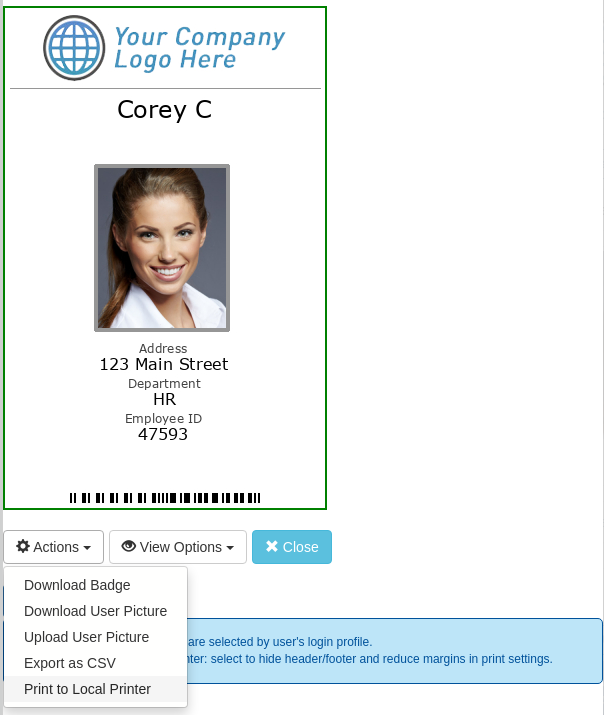
IMPORTANT TIP: SMS Messaging Enhancements
We are seeing random bounced messages from Verizon Ph#@vtext.com for valid text addresses and periodic delays with T-Mobile Ph#@tmomail.net, SMS messaging is a reliable method for your customers to receive notifications.
Connect ONE offers an enhanced SMS messaging service that provides reliable delivery as a true SMS message since it doesn't utilize the carrier email to text option. The expanded SMS service is subscribed on the customer level, please see the Connect ONE price guide for package information, the price guide is available on the Home tab of the Dealer Administration Portal. The carrier email to text option will continue to be included in the base service level at no additional charge.
This is a great option for critical messages which require reliable delivery and will continue without management changes if the customer changes cellular carriers since only their phone number is specified for delivery.
Tip: Customer Add-On Modules
Add-on modules are super easy to setup for your customer - requiring little to no configuration - build more RMR!
- Asset Management
- The Asset Management Module provides streamlined methods to track assets, such as keys, equipment, electronics, tools, inventory, etc., to locations and/or users including the generation of custom user authorization templates upon issuing and/or returning.
- Badge Printing (InstantCard)
- The InstantCard module works with the InstantCard Badge Service to push user photo and details to a badge template for physical badge printing.
- Case Management
- The Case Management Module provides streamlined methods to track critical event responses, incidents, and repairs at one or multiple locations. Ideal for building and property management companies, multifamily and multi-tenant users or national accounts with numerous locations.
- Emergency Messaging Hub
- The Emergency Messaging Hub provides a unified feed of emergency messages from multiple systems for an associated site. It works by receiving Common Alerting Protocol (CAP) messages from Mass Notification and other Emergency Response platforms and by translating device native events to the CAP format. All CAP messages are published to the hub for all external services to consume in a single atom feed.
- GeoView System Mapping (MVP Award Winner 2019)
- The GeoView System Mapping Module maps real-time status and control of systems to Google Maps. Easily drag/place markers for: System Health, Arm/Disarm Status & Control (Multi-Area), Zones & Sensors (including Environmental & Weather Sensors), Doors & Outputs, Cameras (also Live View within Map). Also, upload interior floorplans and overlay them on top of the satellite image.
- Safe Passage (MVP Award Winner 2021)
- The Safe Passage module provides a framework for a one-time/periodic self-approval process. If required and not completed, upon access by the individual, violation events are generated so a manager can ensure the user is safe to be at the site regarding health and/or hazard concerns. Documentation is stored with the user account showing they have answered the proper questions and approved any company terms such as an NDA.
- Weather Monitoring
- The Weather Monitoring Module monitors National Weather Service alerts instantly and six weather metrics updated every 30-60 minutes: 1. Temperature, 2. Relative Humidity, 3. Current Condition, 4. Wind Speed, 5. Barometric Pressure, 6. Dew Point. Each of the metrics can be programmed with a low and high threshold limit which can deliver notifications and interact with other devices onsite such as the alarm/access systems and thermostats. Historical reporting is also possible for each metric which can show readings recorded over a time period.
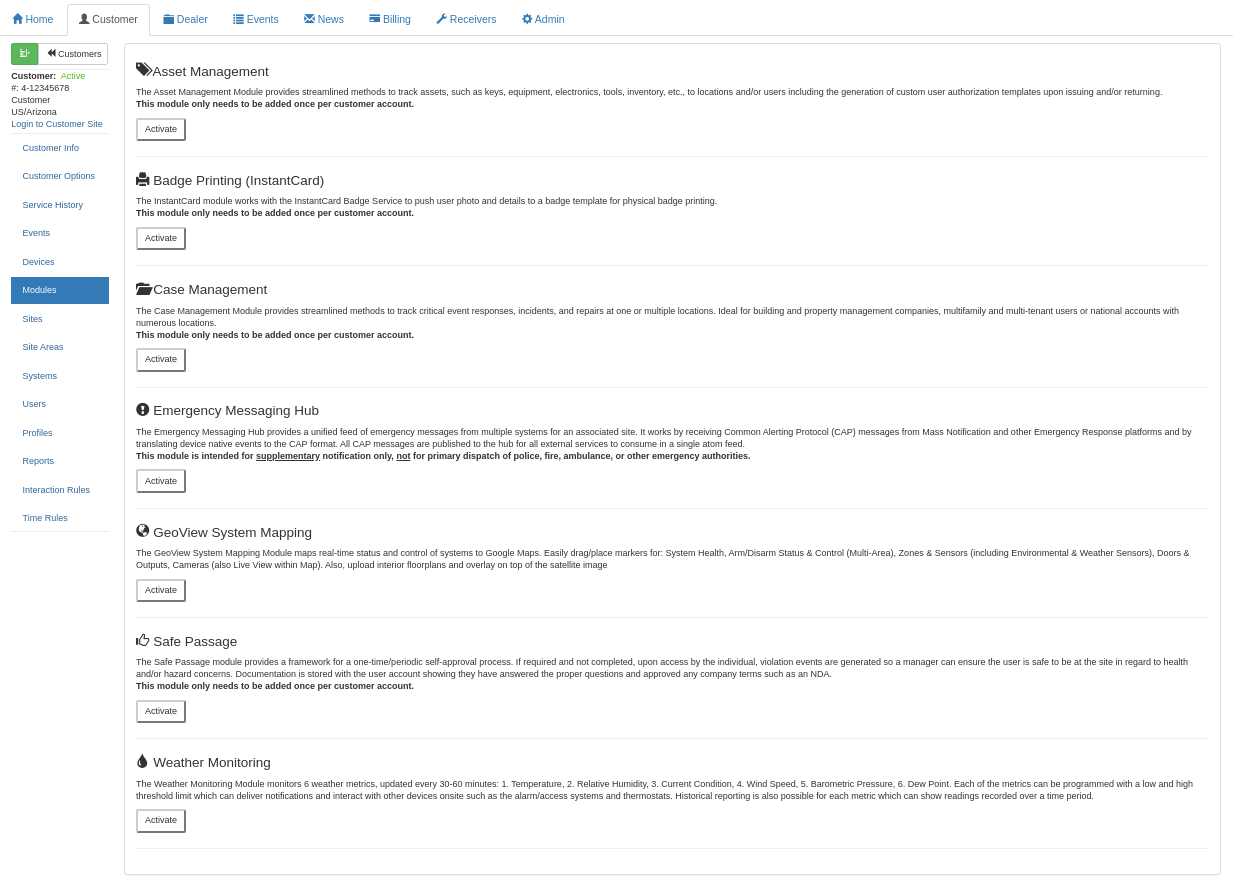
Give Us the Challenge...
We love hearing from our Dealers with requests from their customers to help solve challenges.
Please contact us and give us the challenge, we may be able to design something for you, and together we can watch your company reach the potential you always knew was possible.
Send us your feedback
Happy Thanksgiving!
We will be closed on Thursday November 24th and Friday November 25th, wishing everyone a Happy Thanksgiving!
Emergency support will be available by email to support@connectedtechnologies.us

Stay Up-to-Date
We will continue to include the enhancements in this newsletter.
We also post the enhancements to our "Company" page and "Group" page on LinkedIn, as well as to the "Feature Blog" tab on our website.
Please contact us for your invitation to join the "Group" on LinkedIn.
Also, be sure to review the Home tab on the Connect ONE Dealer Site as this will contain many helpful Sales Sheets and Technical Guides.
We encourage you to visit these sites to stay up-to-date.
|
|

