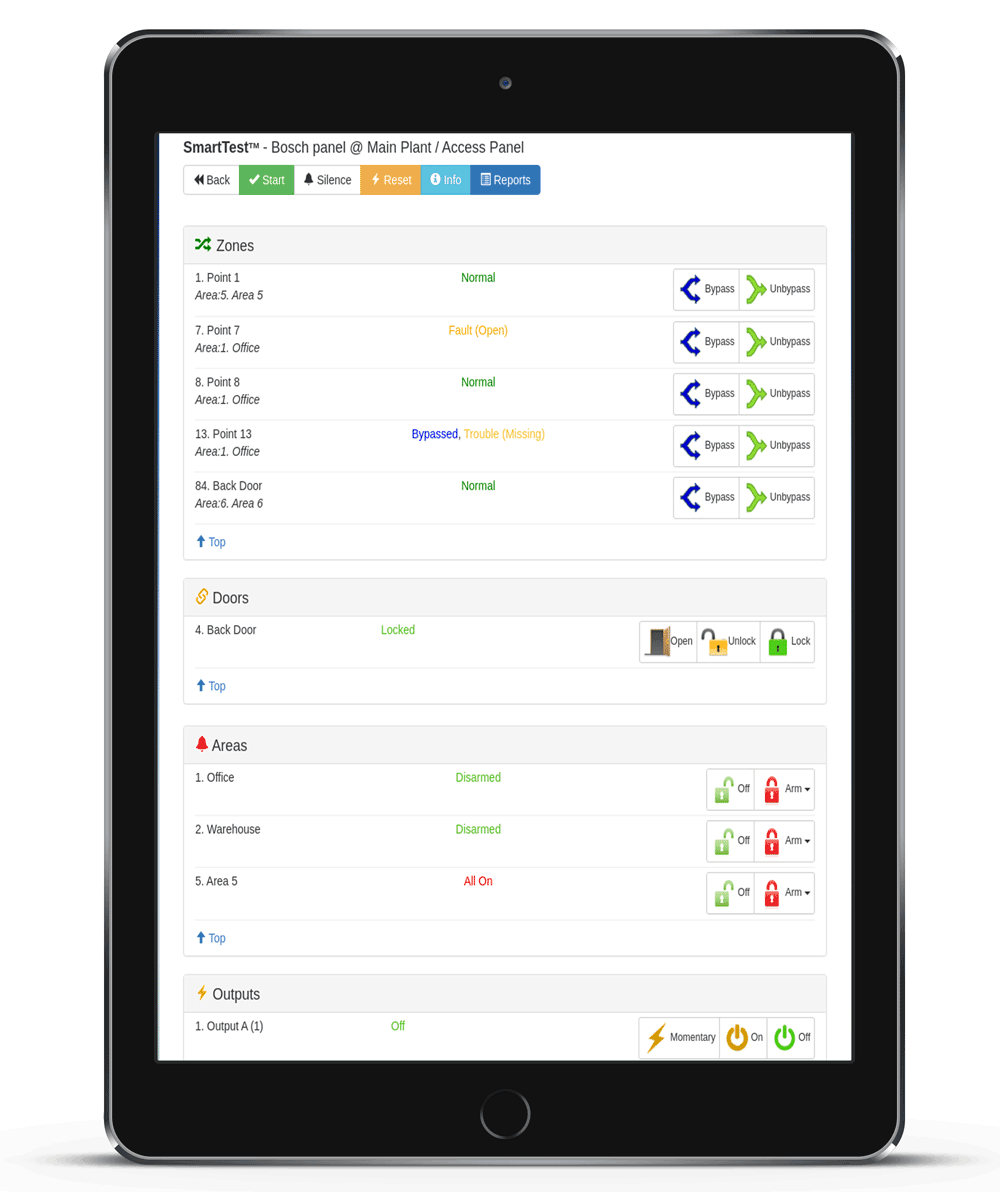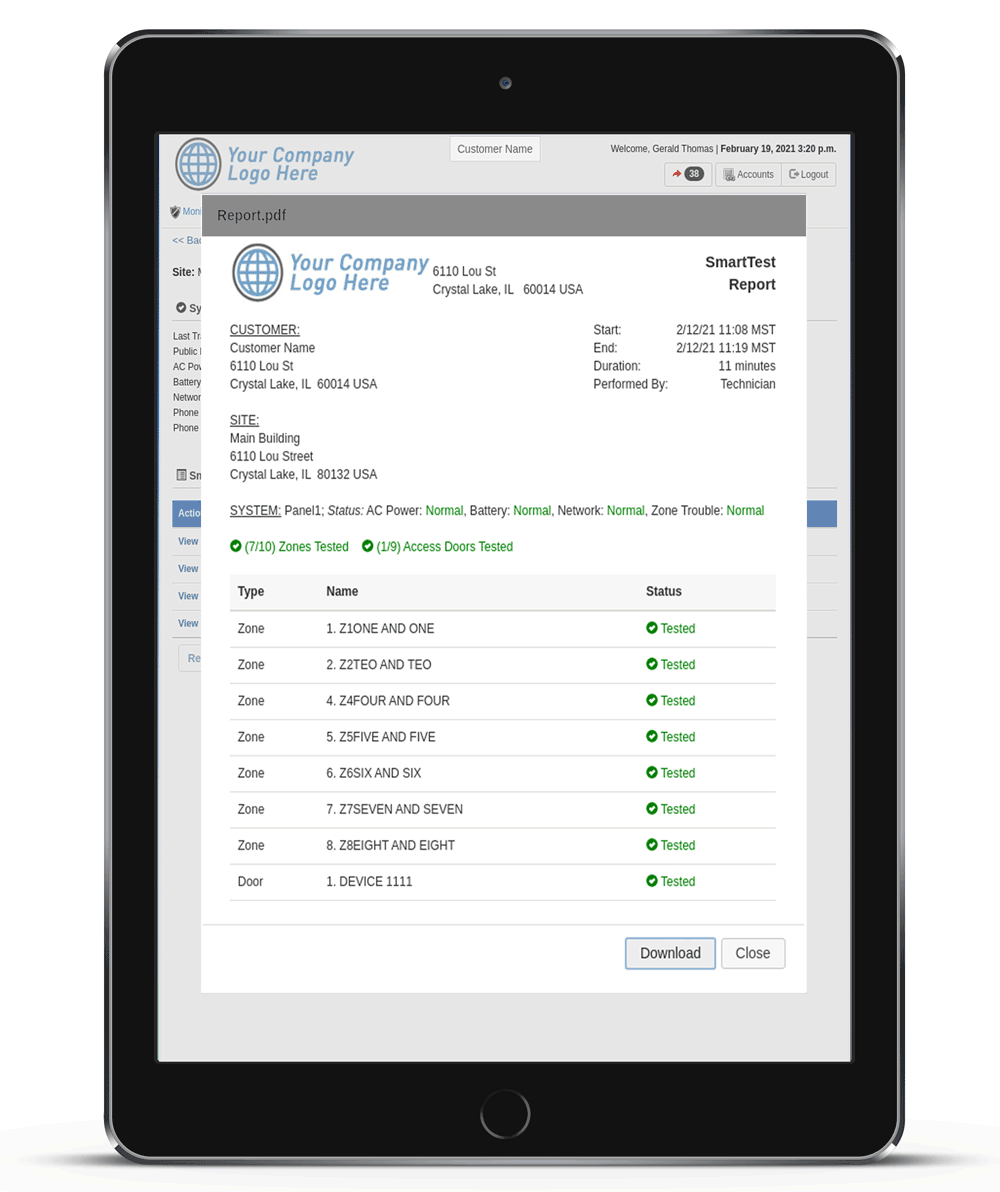SmartTest™ Technician Testing Tool
Adds value to customer billing with support documentation of testing and servicing validation
SmartTest gives technicians real-time access to monitor, control, and troubleshoot devices from any smartphone or web-enabled device. Expanded logging and reporting features let dealers document device status, door activations, battery health, network status, and test start/end times. Reports are available in the Connect ONE interface and downloadable as PDF.
"When dealers show the customer the results of testing, servicing or any other work performed on intrusion and access control with SmartTest reports, they add value to their services," said Mike Simon, Co-Founder and Managing Partner at Connected Technologies. "SmartTest helps dealers differentiate and elevate their business with reporting that helps the customer keep a secure operation with critical recordkeeping from tested connected devices.
With SmartTest, as zones/access doors are tested, a "Tested" icon appears next to the item for easy reference that the activation has been received and logged. The customer can print the form for verification and documentation of regulatory, insurance or other compliance requirements.
Real-Time Control
- Silence & Reset of Fire Zones
- Arming, Disarming, Lock/Unlock Doors, Control Outputs
Monitoring Status
- Real-Time Zone Status
- At a glance area, door, and output status
Logging & Reports
- Customer provided report detailing tested activations of zones and access doors