| |
THE
Connected CLOUD
News,
Feature Updates, Webinars, Events & Resources
|
June
2020
|
|
Cloud Badge
Printing Integration with InstantCard
Valuable new service offering for
your customers

A new integration is now available with a cloud badge printing service,
InstantCard. You
can become a
dealer/distributor with InstantCard (instantcard.net) which allows you
to
create custom badge templates for your customer and
InstantCard handles
the printing and shipping of the badge to your customer. The
integration
with Connect ONE allows your customer to associate a user with
a badge
template to automatically supply the user information and
image to the
template at InstantCard, and your customer can complete an order for a
badge print all on their own. As a
dealer/distributor you will
receive revenue sharing from InstantCard with this service, contact
them today
to get started, let them know you need the Connected Technologies -
Connect ONE
integration enabled on your account.
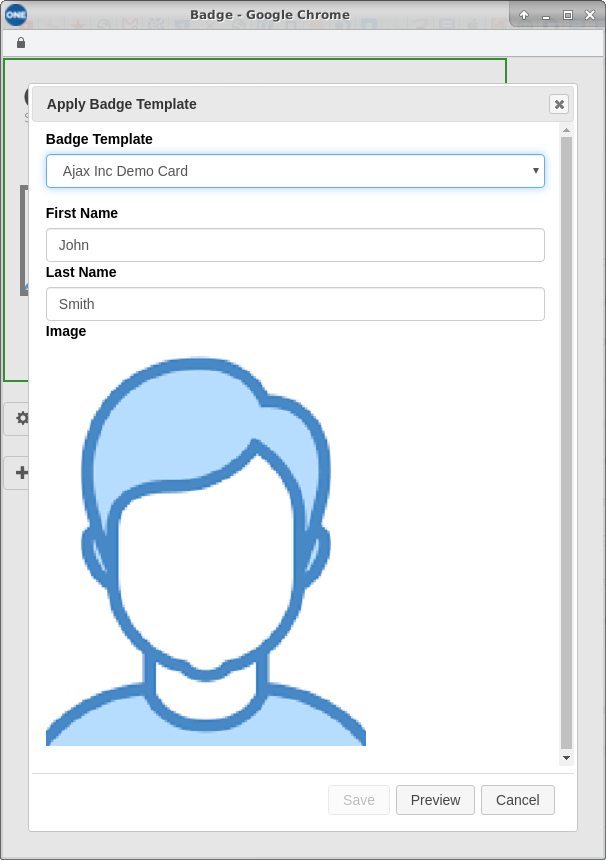
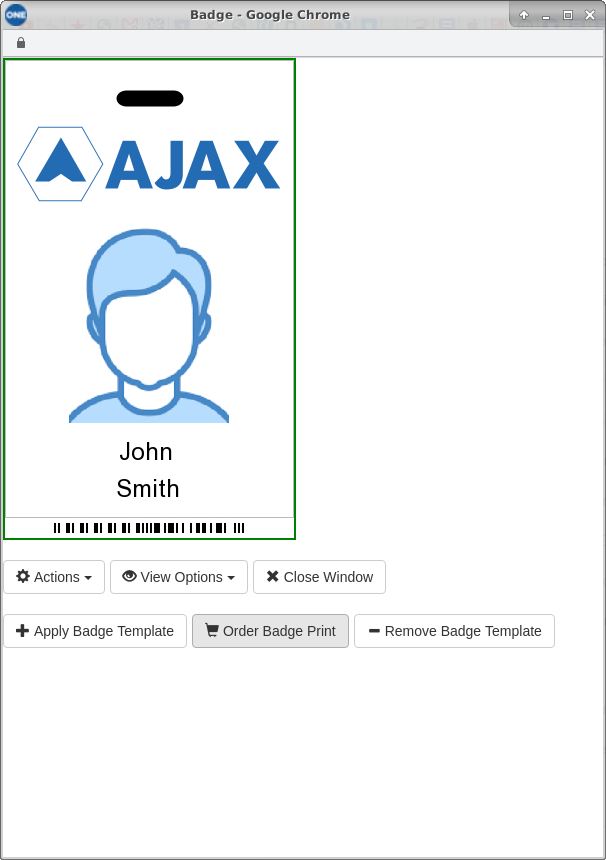
|
|
|
|
| |
Ecobee WIFI
Thermostats Now Supported
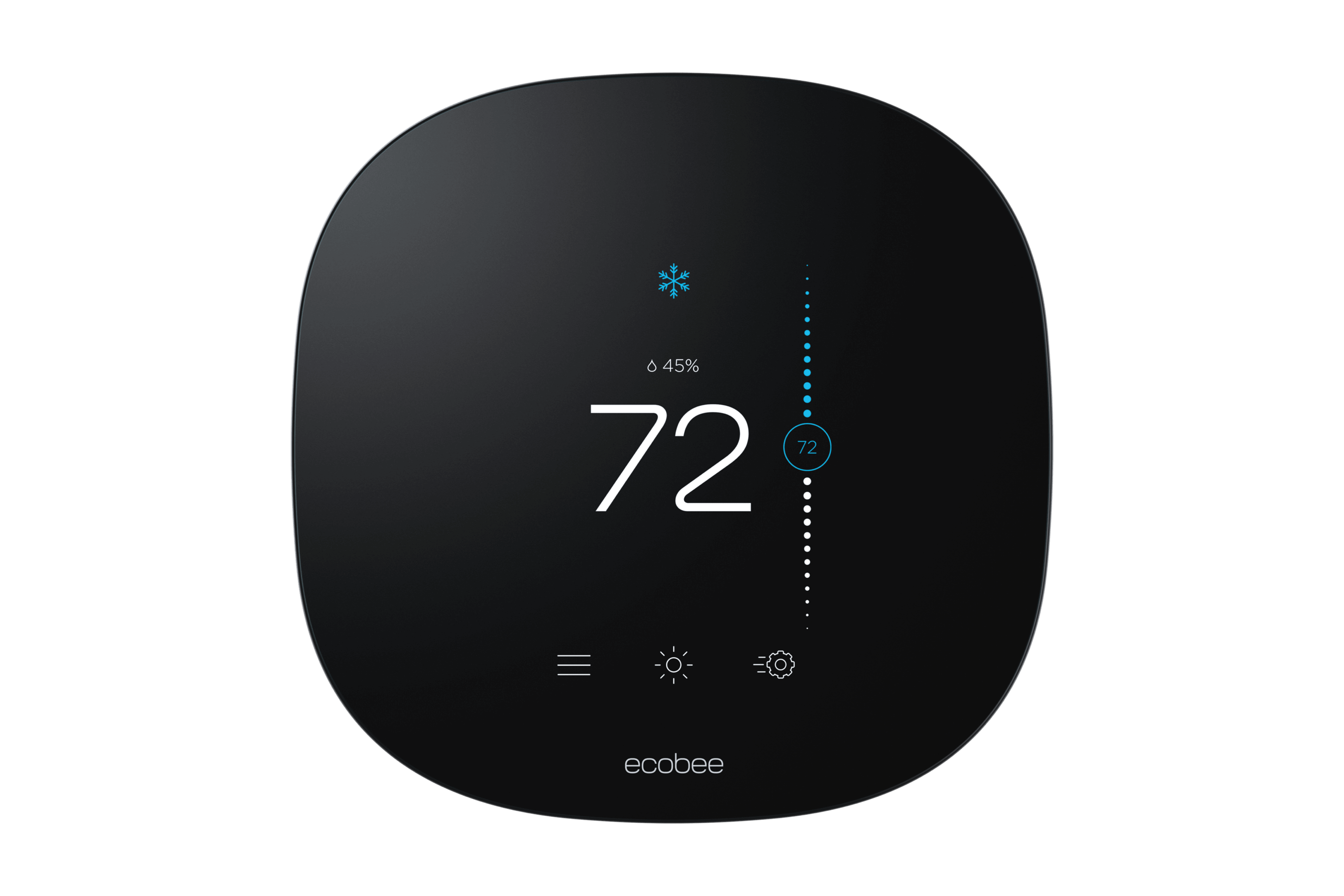
Ecobee
WIFI thermostats are now supported in Connect ONE.
For technicians they are easy to install and
configure without the necessity of a mobile phone app.
Some thermostats require a mobile phone app
to configure the WIFI network setup which can be cumbersome since the
app
requires an end-user account configuration.
For the Connect ONE integration, the end-user
does need to activate a
free Ecobee account but this can be done online from a PC web browser.
Once
the thermostats are configured within Connect ONE your customer will be
able to
view real-time data and make on-the-fly adjustments.
Thermostats may also be closely integrated
with alarm or access systems so upon arming the thermostats in the area
will
automatically switch to the alternate schedule mode, saving energy. Then upon disarming the
thermostats in the
area will automatically switch back to the standard schedule mode.
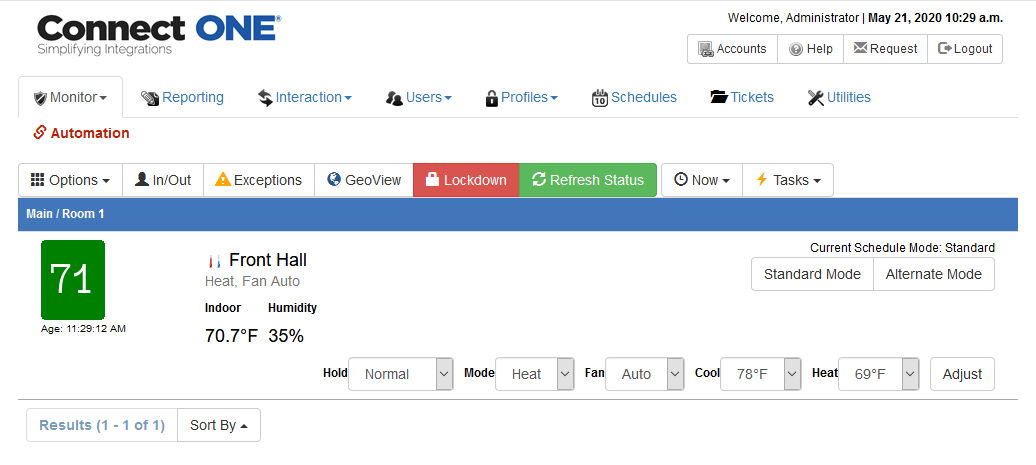
A
full schedule programming may be configured as well as the ability to
batch the
program to multiple thermostats.
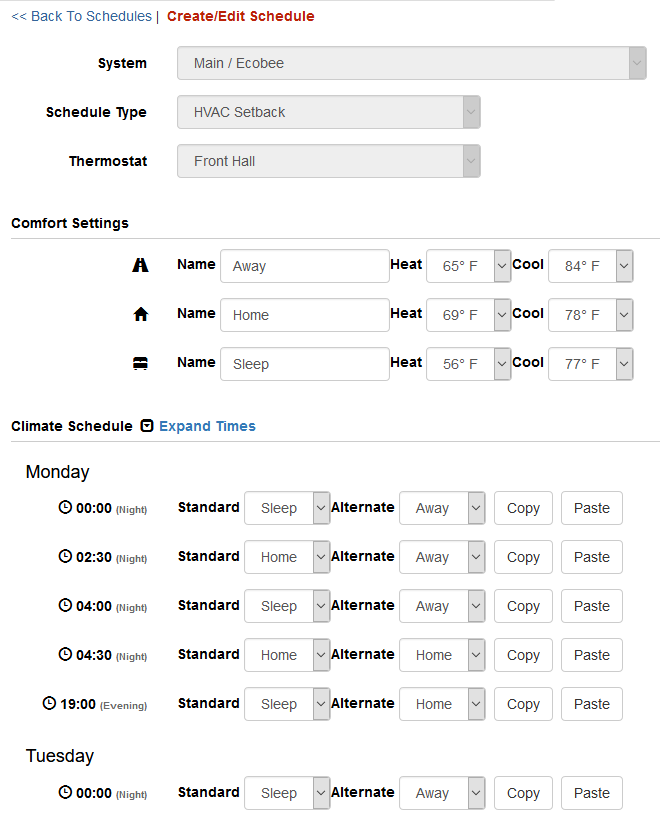
Also, some thermostat configuration options may
be
configured.
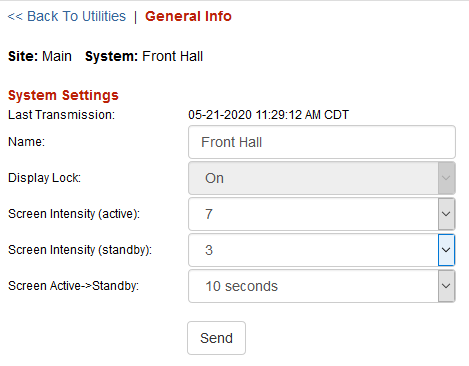
Digital Watchdog
Spectrum NVR Integration
Improved
Connect
ONE can now send and receive events to and from the Digital Watchdog
Spectrum NVR. Utilizing the DW Cloud, this does not require
any port forwarding configuration on the customers’ network.
One example of receiving events can be to monitor the health status of
the NVR. Another example could be used for special logging of
activity or analytic events generated on the NVR. All of the
Connect ONE Event Rules can be activated in response to the NVR events,
such as report logging, notifications to users, system control –
arming, disarming, output control, lockdown, etc.
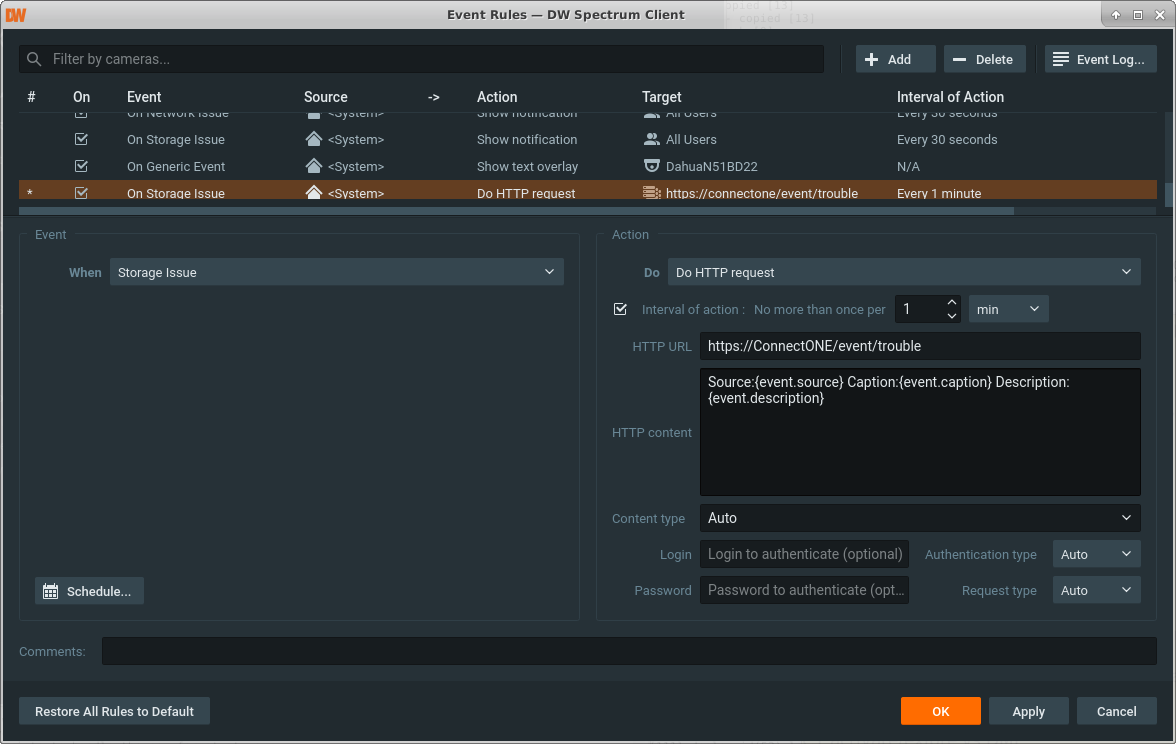
Pushing system events to the NVR is also now
supported. Any
event can be sent to the NVR such as
arming, alarm, access, trouble, audit changes.
To configure, create an
Interaction->Event Rule with the action type
Trigger System Event Push from the Customer Site.
The event ‘Source’ will be set to the
following depending on what information is available: Site / Area, Site
/
System, User, [Event Rule]. The ‘Caption’ sent will contain the Event
Type
description such as Access Granted.
The
‘Description’ sent will contain the event text from the
Location/Comment field.
Events received by the NVR may be used to
record bookmarks, trigger a camera preset, increase recording quality,
etc.
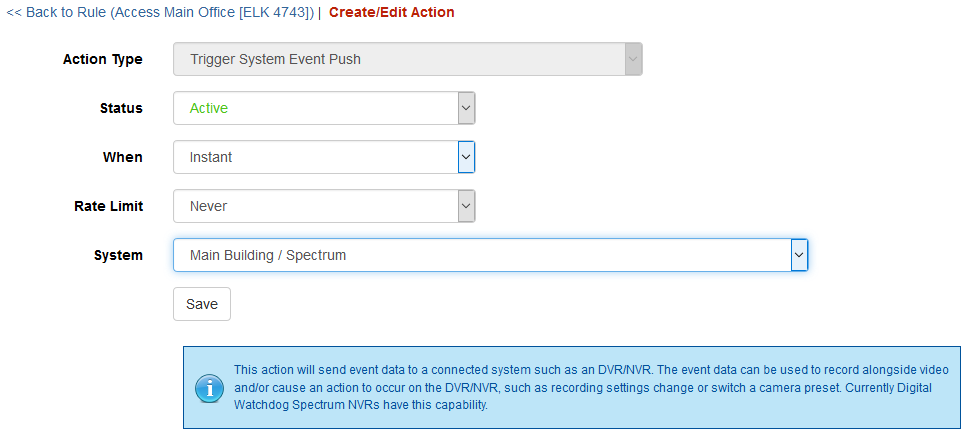
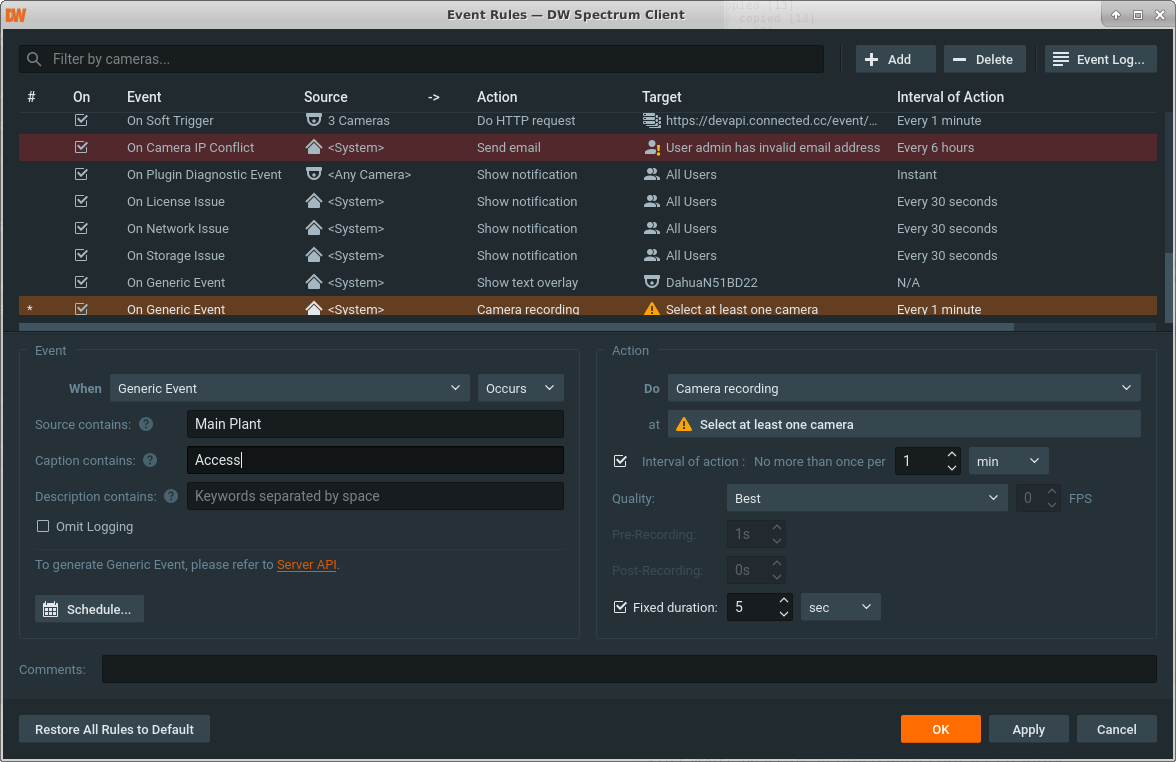
Interaction
-> Time Rule Zone Status Exception Improved
The Time Rule for checking Zone Exception Status
has been
improved. Now the
exception check
happens once per minute which allows for greater control of timing to
produce
Time Violation events for notification if a zone stays in exception
status
(Alarm, Trouble, etc.) for longer than the desired duration set in the
Time
Rule.
This is a great option for door prop events and environmental
sensors, such as temperature probes.
In
the case of temperature probes, a Time Rule may be created to check if
the
probe stays in alarm status for longer than X minutes.
If this happens then a Time Violation event
will be generated indicating the current temperature and programmed
threshold
which can be sent out for notifications.
Now your customer can receive more than one
notification of the
temperature alarm, once when the temperature exceeds the programmed
threshold
and a second notification when the temperature remains beyond the
threshold for
a designated period of time.
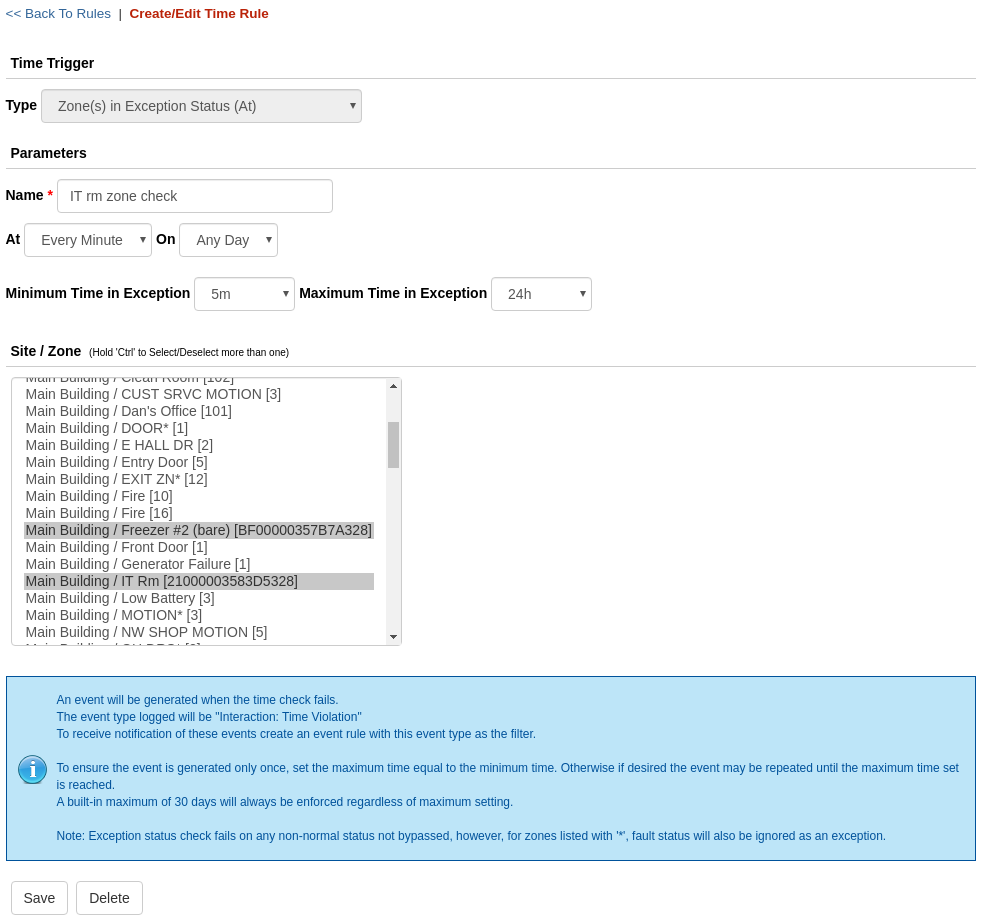
User Management
Improvements
The user delete/deactivate options now
automatically apply
the same action to the user’s system codes.
Previously a second confirmation was
required for the user to
apply the action to the system codes, in practice this step was
occasionally
misunderstood. Now
the initial delete or
deactivate confirmation informs the user of how the operation will also
apply
to system codes without requiring any additional action by the user. If the user wishes to
retain the codes for
some reason they can first un-assign the codes from the current user
and then
perform the deactivation or deletion.
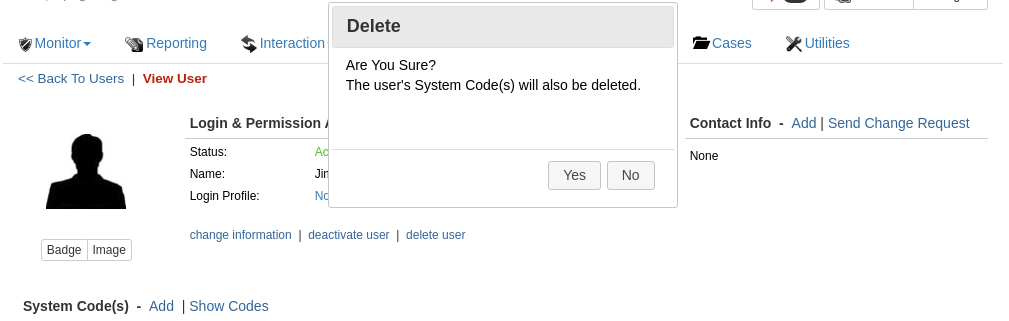
Further Improvements:
•
On code+pin systems
an error will show to the
user if they attempt to apply a pin for a profile which doesn't require
it,
this conforms to the control panel requirement.
•
Now the Forgive
button will not be shown when
anti-passback is not enabled in any System Profile, which should help
prevent
any confusion for customers which aren’t using anti-passback and don’t
understand what it means to forgive a user.
•
An improvement has
been made to the System Code
status to include terminology when a code is pending activation or
pending
expiration.
•
Lastly, if a System
Code is inactive and has an
expiration date set in the past when the user chooses to Save &
Activate,
the previous expiration date will automatically be cleared and the code
will be
become active.
Customer Option
-> Code Duplication Feature
A
new customer level option may be enabled by the dealer which allows the
customer-wide code duplication check to be overridden by the customer
on a user-by-user basis. If enabled, while the customer is
adding/editing the code, if a duplicate exists in some other system, they
will see the duplication error yet will be provided with a prompt to
override this security restriction by confirming they understand the
risks yet want to continue with the duplicate entry anyway. By making
this a customer option you enable on the dealer site, all of your other
customers will still operate in the same way without any new prompt to
avoid confusion. This method ensures they are reminded each time of the
concerns of duplication across sites and still shows them the duplicate
exists.
From the Dealer Site, go to the Customer then click on the customer
name and then go to Customer Options on the left side. Set
the Duplicate Codes option as shown in the screenshot below.
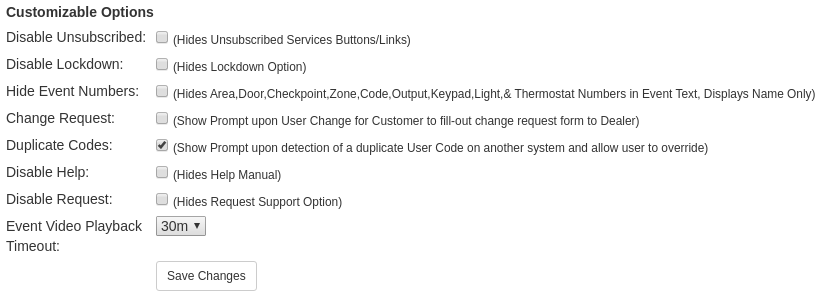
Now your customer will see a prompt to override the customer-wide
duplicate rule, see screenshot below. This will not show if
there is a duplicate on the same system as this is still not
allowed. If they choose to override, then the audit trail
will include a message that they added/edited the code and the
duplicate security rule was overridden.
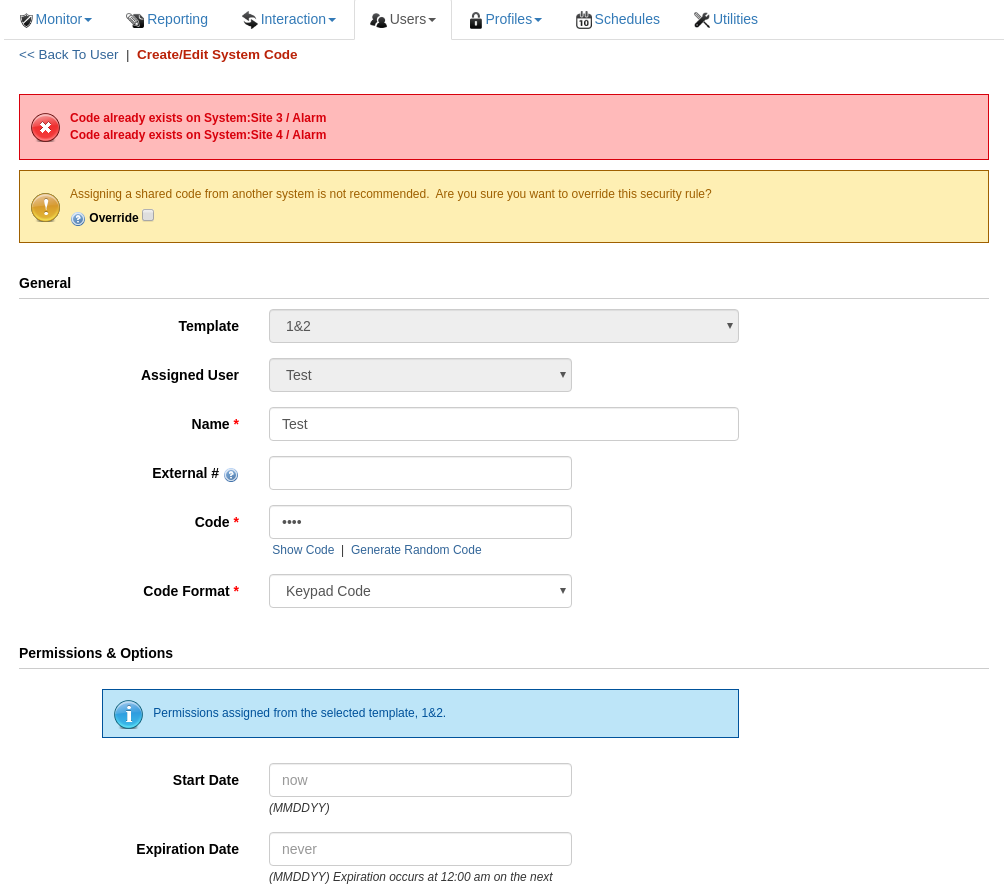
Temporary
Interaction -> Event Rule Bypass by Date
Your customer can now set a specific time/date
to temporarily
bypass Event Rule actions. Previously
the option was limited to a preset 2 hour window.
This is a great option for system maintenance
testing as notifications and other actions will be skipped temporarily
until
such time that maintenance/testing is complete.
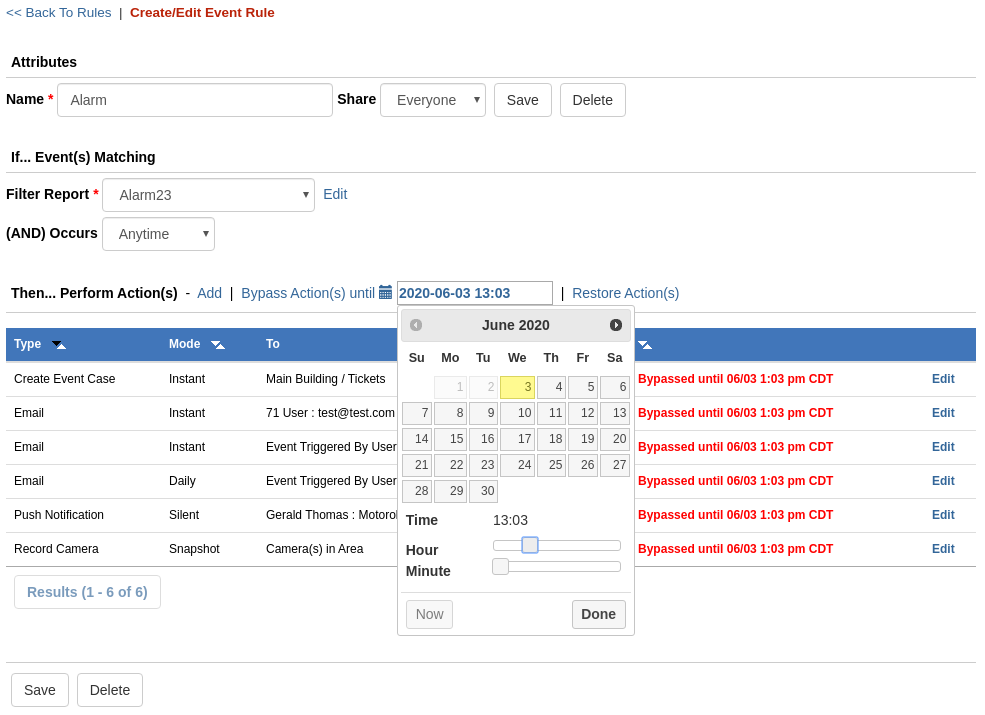
FAQ: Filtered
Results Indication
Question: Why is a
user only seeing one site when their login profile allows viewing of
multiple sites?
Answer: The user previously saved a filter preference
which is limiting their viewing results. They can go to any
Monitor page, select Options then Filter Results and change their
preferences. Also, now a button will appear at the top of any
Monitor page labeled ‘Results Filtered’ as a reminder, pressing this
button will show them options to view/modify their preferences.
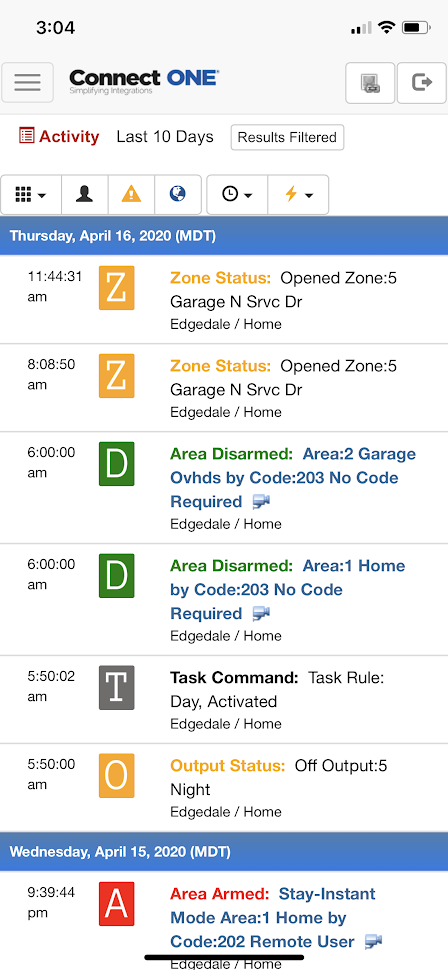
Give Us the
Challenge...
We
love hearing from our Dealers with requests from their customers to
help solve challenges.
Please contact us and give
us the challenge, we may be
able to design something for you, and together we can watch your
company reach the potential you always knew was possible.
Click here to send us your
feedback |
|
|
Stay
Up-to-Date
We
will continue
to include the
enhancements in this newsletter.
We
also post the enhancements to our "Company" page and "Group" page on
LinkedIn, as well as to the "Feature Blog" tab on our website.
Please contact us for your invitation to join the "Group" in LinkedIn.
Also, be sure to review the Home tab on the Connect ONE Dealer Site
as this will contain many helpful Sales Sheets and Technical Guides.
We
encourage you visit these sites to stay up-to-date.
|
|
|
|
|
|

