| |
THE
Connected CLOUD
News,
Feature Updates, Webinars, Events & Resources
|
April
2020
|
|
IP Video Halo IoT
Smart Sensor Integration
Vape, Sound, Air Quality,
& Chemical Monitoring
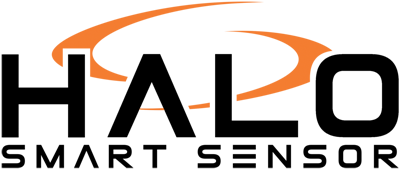
Integration
with the IP Video Halo IoT Smart Sensor simplifies critical vape,
sound, air quality, and chemical monitoring capabilities for education,
healthcare, hospitality, real estate, manufacturing, and food
processing customers to provide instant notification of events via
onscreen, email, text message, and push notifications.
Detection
capabilities include:
- Audio
Analytics: Abnormal Noise
Level, Coming Soon: Gunshot Detection & Keywords
- Air
Quality: Vape, THC, Smoke,
Formaldehyde, Benzene, Particulates
- Chemical: Ammonia,
Carbon Monoxide, Carbon Dioxide, Nitrogen
- Light: Occupancy,
Sensitivity
- Environmental: Temperature,
Humidity, Tamper, Pressure
See
More
|
|
|
|
| |
DMP Instant Arming
Modes Now Supported
A new "Arming Mode" option has been added for
DMP systems on the Device->General page of the Dealer Site.
The option enables Instant arming commands shown in
screenshots below when using the Home/Sleep/Away option or the
All/Perimeter option. There continues to be an option to hide
the Instant arming modes if desired.
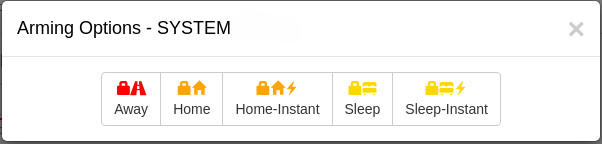
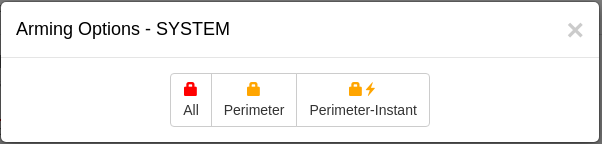
OpenEye Integration
Improved
The video integration with OpenEye systems has
been improved for increased compatibility with certain systems when
using the soon to be released Apex version 2.1 firmware.
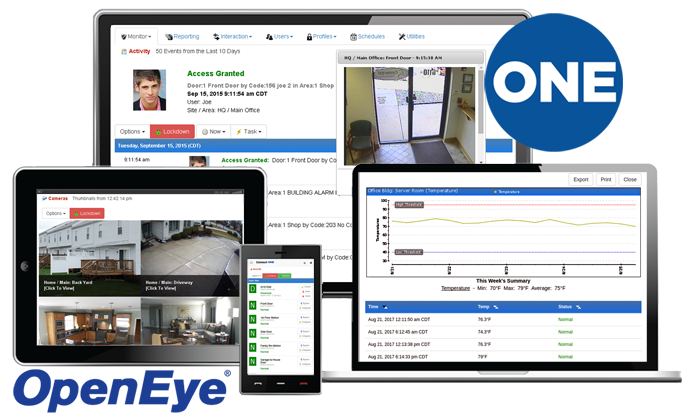
TIP: Customer
Options During COVID-19
Did you know the Connect ONE Lockdown function
can deactivate door schedules and certain users. The users'
login profile has an option labeled "Enable Lockdown Deactivation",
when checked all users belonging to the profile will be deactivated
when the lockdown is enabled. Multiple profiles can have this
option enabled. This way your customer can ensure only
authorized personnel are able to access the facility during a
COVID-19 lockdown.
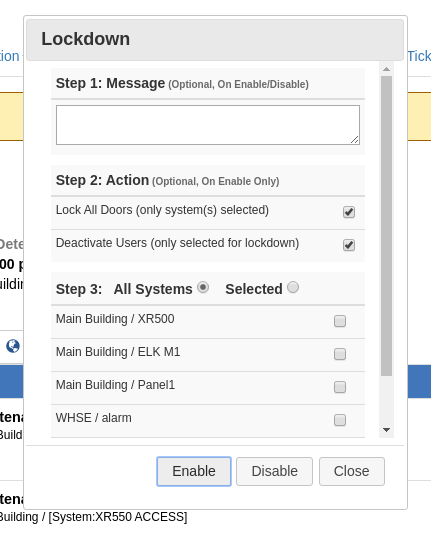
Likewise you can also individually deactivate system profiles to
temporarily remove access and individually deactivate door schedules to
keep doors locked.
Another Tip which may have value to
your customer is in regard to notifications which can be limited to
notify of events only when the individual has had recent activity at
the site. This ensures the notification is only sent to
individuals which have a good chance of still being onsite at the time
of the
event. If your customer has exit readers at their facility
then the user's activity can be configured to be cleared immediately
after swiping at the reader to exit, this ensures they will not receive
the notification which might occur after the leave. Screenshot
below shows how to configure the
Event Rule action with the Last Activity parameter.
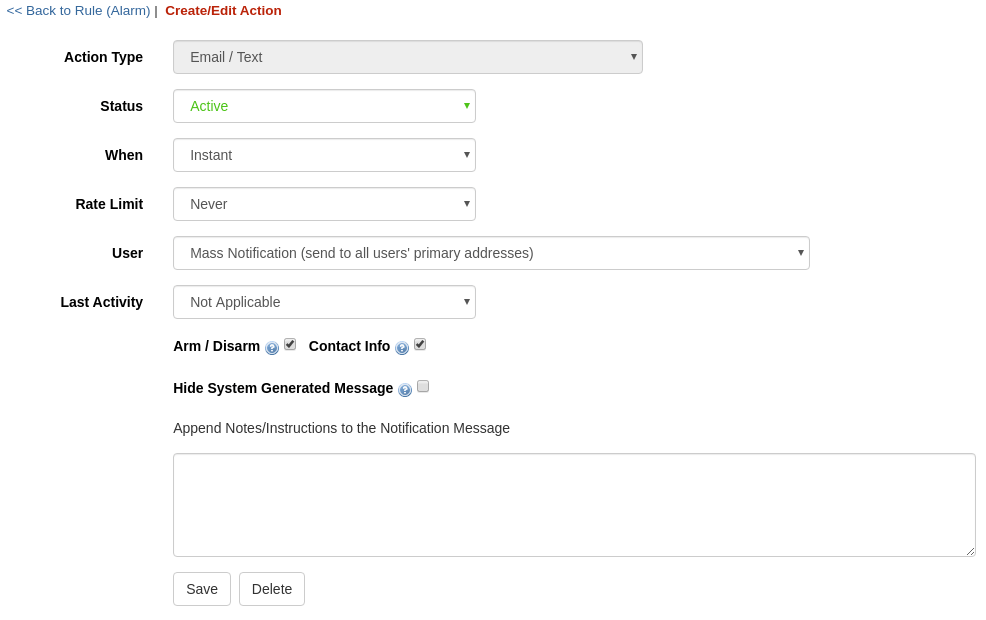
Give Us the
Challenge...
We
love hearing from our Dealers with requests from their customers to
help solve challenges.
Please contact us and give
us the challenge, we may be
able to design something for you, and together we can watch your
company reach the potential you always knew was possible.
Click here to send us your
feedback |
|
|
Stay
Up-to-Date
We
will continue
to include the
enhancements in this newsletter.
We
also post the enhancements to our "Company" page and "Group" page on
LinkedIn, as well as to the "Feature Blog" tab on our website.
Please contact us for your invitation to join the "Group" in LinkedIn.
Also, be sure to review the Home tab on the Connect ONE Dealer Site
as this will contain many helpful Sales Sheets and Technical Guides.
We
encourage you visit these sites to stay up-to-date.
|
|
|
|
|
|

