| |
THE
Connected CLOUD
News,
Feature Updates, Webinars, Events & Resources
|
April
2019
|
|
Mobile Badge
& Verification Scan with ScanPass®
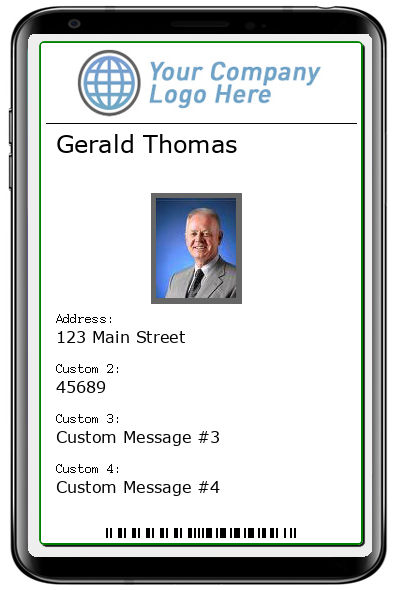 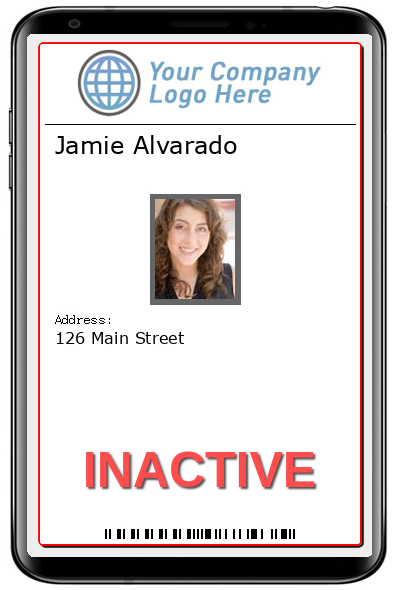
Another exciting value add
feature is now available!
Mobile Badge:
- A user's badge
consists of the following:
- Logo (Dealer's
Logo is default or Customer's Logo may be uploaded)
- Name
- Picture
- Custom
Fields 1-4
- Barcode
for Verification Scanning
- Green
Border for Active, Red Border for Inactive
- The
mobile badge in the Connect ONE App can be used in-place of a physical
badge
- It
is accessible in the Connect ONE App 1) from the login screen (if
remember me was checked), 2) from the Account window, and 3) from the
ScanPass screen.
- A
guard or other personnel with administrative permissions can scan the
barcode on the user's badge with their Connect ONE/ScanPass
App for verification of the user's identity and permissions.
It will also display the user's past activity for quick
review.
Visitor Badge:
- Another
great use of the badge is for visitors. The badge can be
printed on a sticker and scanned by personnel with their Connect
ONE/ScanPass App for verification upon request or leaving the facility.
|
|
|
|
| |
Door Control
Improvements
We've recently improved
the Door Control permission controls within the Doors & Outputs
screen of Connect ONE. Now you have control to split the
permissions of a momentary open action and the lock/unlock actions.
This is helpful when you only want to give permissions for
Open only and hide the lock/unlock buttons. Permissions are
easily controlled via the System Profile for the user. If the
user has only door access permissions then they will only be shown the
Open button, however, if they also have the lock/unlock permission set
in their profile they will also be able to select lock and unlock.
Video Improvements
We've recently improved live video viewing from
the Connect ONE
interfaces. Now when viewing a camera the associated task
(assigned to the same area as the camera) will be shown for easy
activation without having to close the camera view. Tasks can
be used for many custom purposes and may consist of multiple commands.
One example could be to momentarily unlock a door for someone
they see at the door.
We're Always Here
to Help...
Let us
know, we may be
able to design something for you, and together we can watch your
company reach the potential you always knew was possible.
Click here to send us your
feedback |
|
|
Stay
Up-to-Date
We
will continue
to include the
enhancements in this newsletter.
We
also post the enhancements to our "Company" page and "Group" page on
LinkedIn, as well as to the "Feature Blog" tab on our website. The
postings to
these sites are immediate as they are completed.
Please contact us for your invitation to join the "Group" in LinkedIn.
Also, be sure to review the Home tab on the Connect ONE Dealer Site
as this will contain many helpful Sales Sheets and Technical Guides.
We
encourage you visit these sites to stay up-to-date.
ISC West Expo
We
will be attending ISC West in Las Vegas. If you would like to meet, please contact our office and we can schedule a time.
|
|
|
|
|
|
|
Working
hard to Simplify all your System Integrations,
The
Staff at Connected Technologies.
For
more information regarding Connected Technologies™ or
Connect ONE®,
please visit www.SimplifywithConnectONE.com or
call (866) 976-3520.
Connected
Technologies, llc., Monument,
CO 80132-1266





|
|

