Now the popular In/Out Report and the new Site Occupancy Report can be delivered via email by a Scheduled Task Rule!
Scheduled Task Rules have a new action option labeled "Trigger Report." Report types selected can be:
- In/Out By User - List user in and out times for each area and calculate total time in an area.
- Exit Exception By User - List users which have logged in but not logged out.
- NEW! Site Occupancy - List users which accessed each site and calculate total occupancy.
Please note, Event Activity Reports are still able to be delivered daily, weekly, monthly, or other custom times via Event & Time Rules.
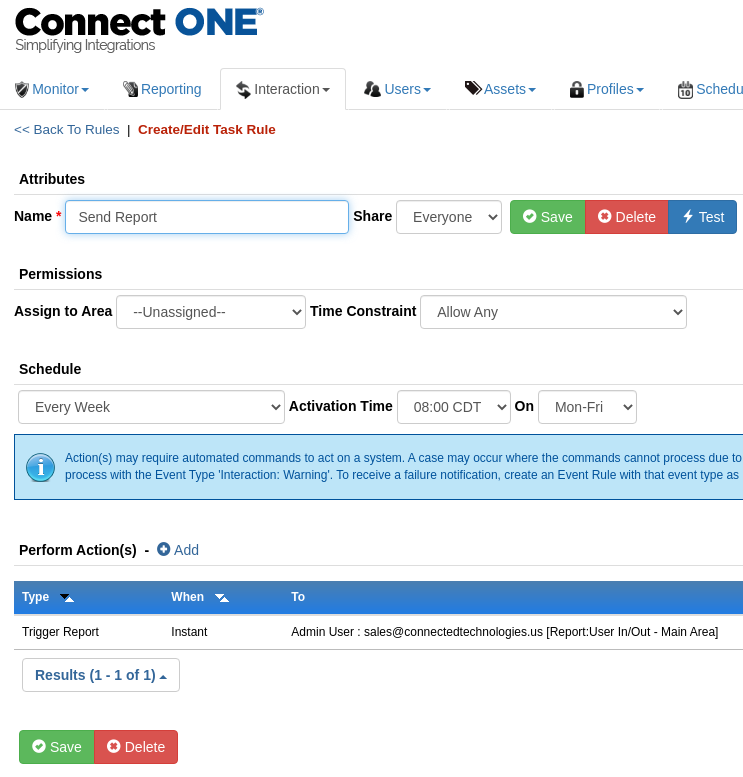
NEW! Site Occupancy Report: This new report shows user access or disarm and calculates daily occupancy automatically per site location with two options:
- User Summary: Group by User, show the first access event of the time period, and calculate the total amount of days at each site.

- User Detail: Group by User, show the first access event of the time period for each day.







