The user delete/deactivate options now
automatically apply
the same action to the user’s system codes.
Previously a second confirmation was
required for the user to
apply the action to the system codes, in practice this step was
occasionally
misunderstood. Now
the initial delete or
deactivate confirmation informs the user of how the operation will also
apply
to system codes without requiring any additional action by the user. If the user wishes to
retain the codes for
some reason they can first un-assign the codes from the current user
and then
perform the deactivation or deletion.
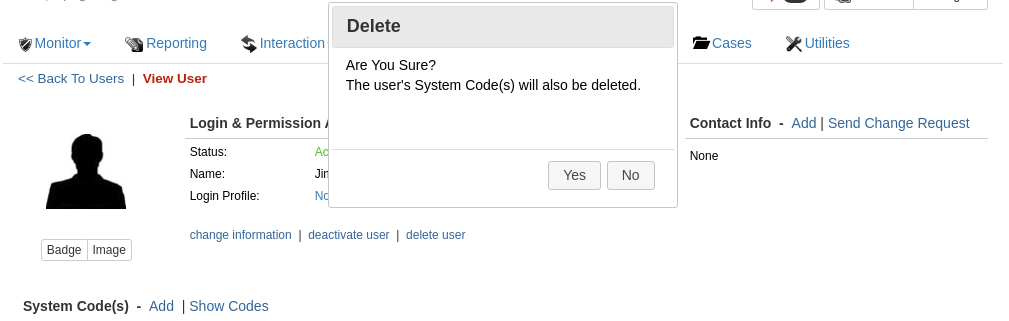
Further Improvements:
•
On code+pin systems
an error will show to the
user if they attempt to apply a pin for a profile which doesn't require
it,
this conforms to the control panel requirement.
•
Now the Forgive
button will not be shown when
anti-passback is not enabled in any System Profile, which should help
prevent
any confusion for customers which aren’t using anti-passback and don’t
understand what it means to forgive a user.
•
An improvement has
been made to the System Code
status to include terminology when a code is pending activation or
pending
expiration.
•
Lastly, if a System
Code is inactive and has an
expiration date set in the past when the user chooses to Save &
Activate,
the previous expiration date will automatically be cleared and the code
will be
become active.

Call Today: (866) 976-3520





