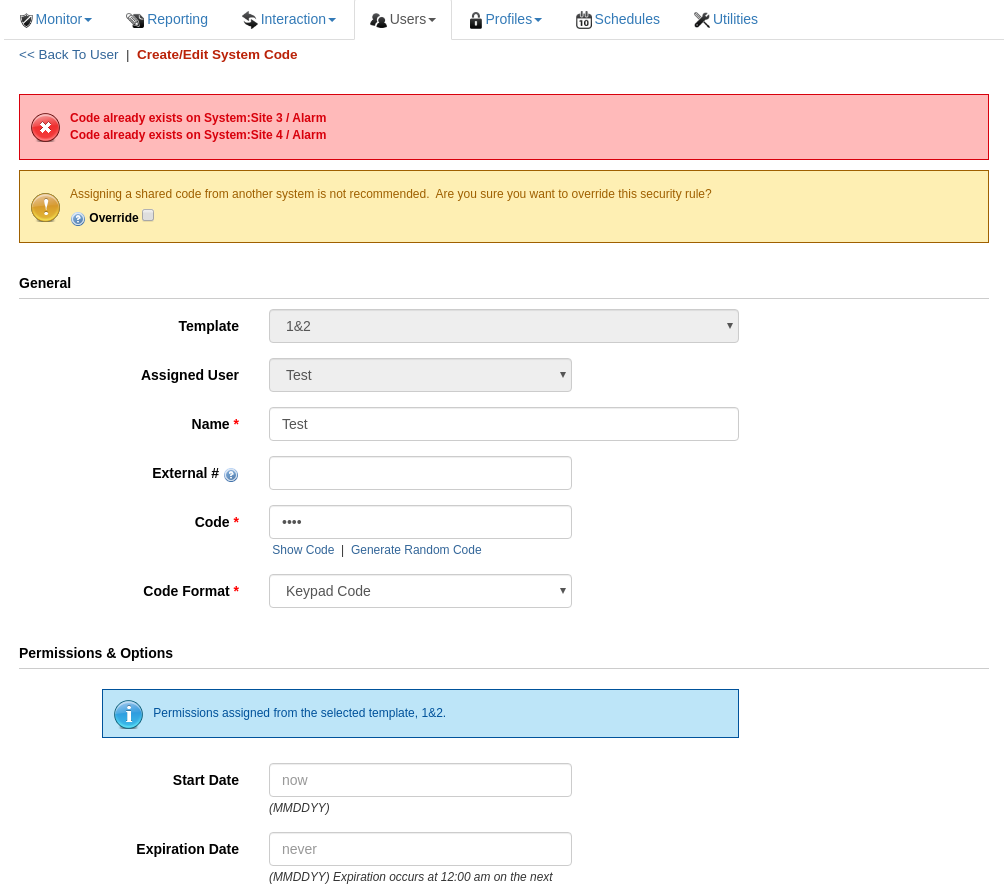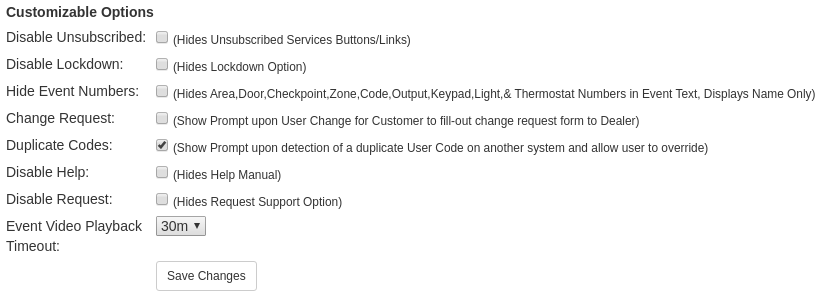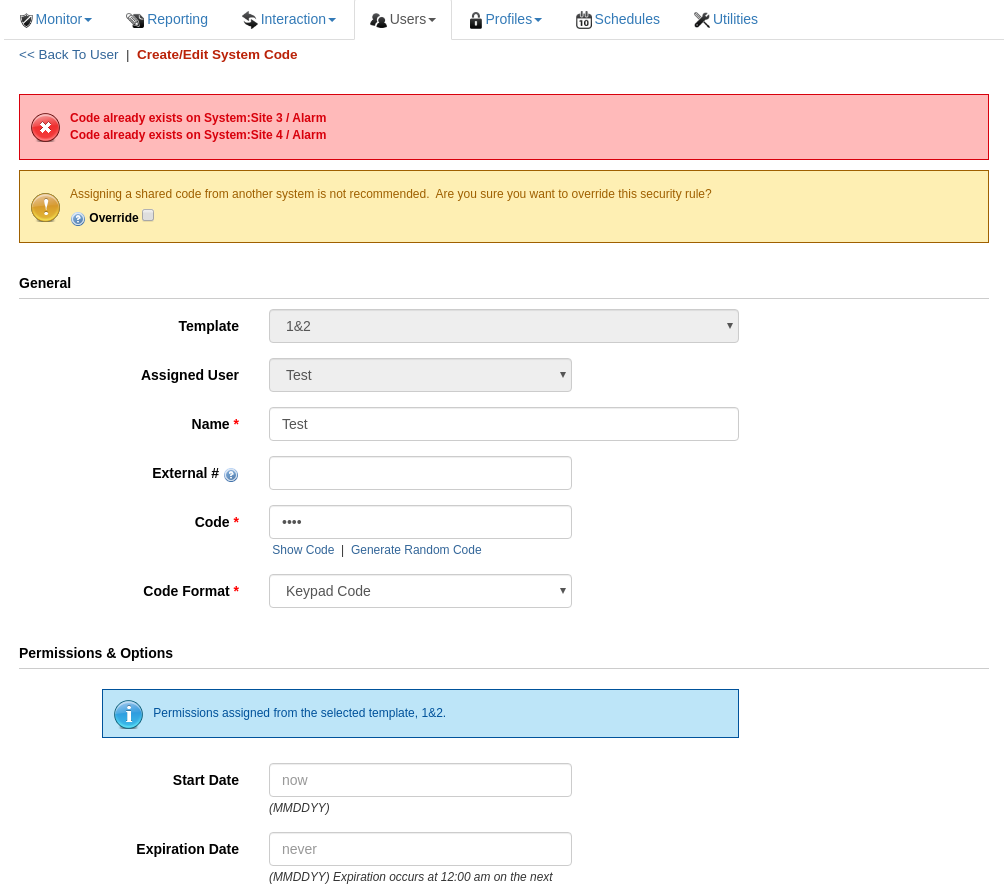Feature Blog
224+ Feature Updates
← Back to All Features
May 20, 2020
Customer Option -> Code Duplication Feature
A
new customer level option may be enabled by the dealer which allows the
customer-wide code duplication check to be overridden by the customer
on a user-by-user basis. If enabled, while the customer is
adding/editing the code, if a duplicate exists in some other system, they
will see the duplication error yet will be provided with a prompt to
override this security restriction by confirming they understand the
risks yet want to continue with the duplicate entry anyway. By making
this a customer option you enable on the dealer site, all of your other
customers will still operate in the same way without any new prompt to
avoid confusion. This method ensures they are reminded each time of the
concerns of duplication across sites and still shows them the duplicate
exists.
From the Dealer Site, go to the Customer then click on the customer
name and then go to Customer Options on the left side. Set
the Duplicate Codes option as shown in the screenshot below.
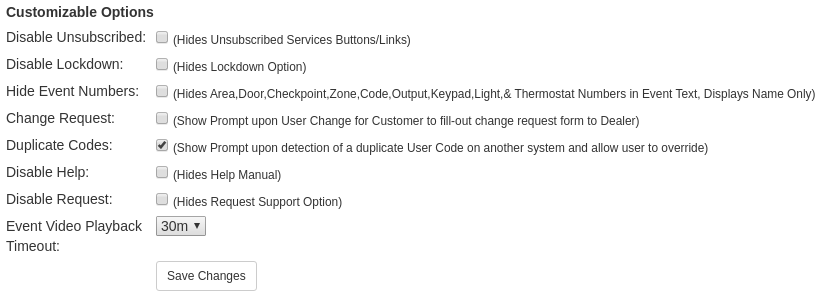
Now your customer will see a prompt to override the customer-wide
duplicate rule, see screenshot below. This will not show if
there is a duplicate on the same system as this is still not
allowed. If they choose to override, then the audit trail
will include a message that they added/edited the code and the
duplicate security rule was overridden.