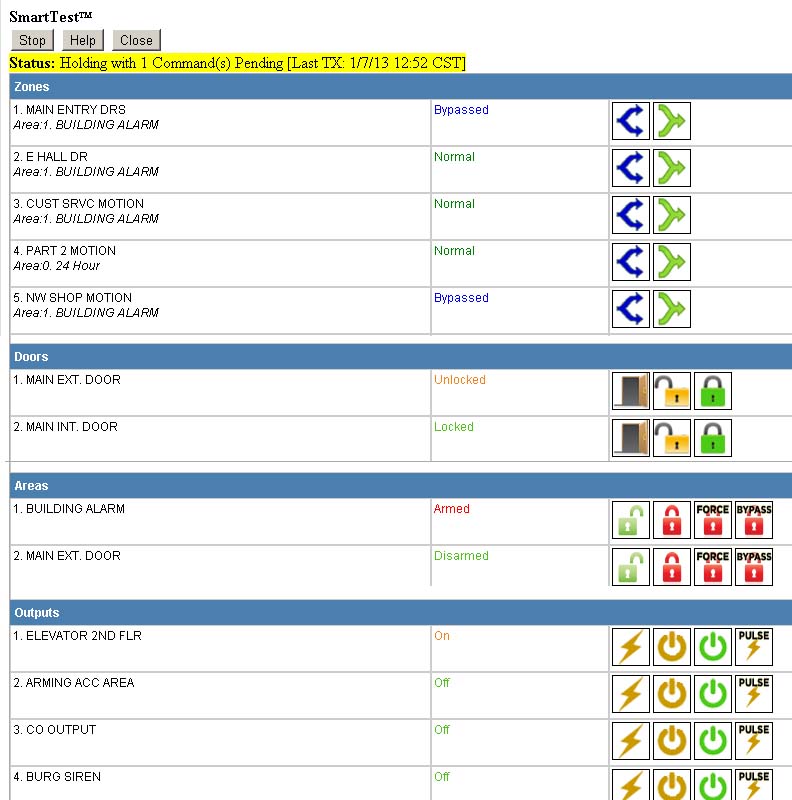SmartTestTM is an easy new way for technicians to test and control system points, (zones, doors, areas, & outputs), on their smart phone. How many times have you been working on a zone at a far point of the building, on a lift, at a splice in the attic, etc. and wished you had someone at the keypad relaying the status. Now you can have that convenience without needing a second tech. Just use the newSmartTestTM feature from your smartphone and watch the status of the zones in real-time. You can even arm/disarm an area, unlock/lock a door, turn on/off an output in real-time for easy troubleshooting.
How it Works:
When the SmartTestTM feature is started, Connect ONER is instructed to open and hold a connection to the control panel. After the connection is established, the zone status will be updated every 3 seconds and it will continue until either manually stopped or ten minutes of no activity elapses.
Connect ONE will automatically refresh the statuses on the screen, so the technician can walk around with their smartphone in hand and perform a system test of all points, you can even test the siren output. And since it works through the cloud you do need to worry about how far you are from the control panel, just ensure you have a data connection on the smart phone, cellular or wifi.
How to Use:
Login to the dealer website, find the customer, click on the device to test, click the "SmartTest" button next to the "Download All" button. Lastly, click "Start" and wait for the connection to establish. When finished, click either "Stop" or "Close".
Compatible with DMP XR100/500, XT30/50 v103 or greater, and ELK M1 control panels.