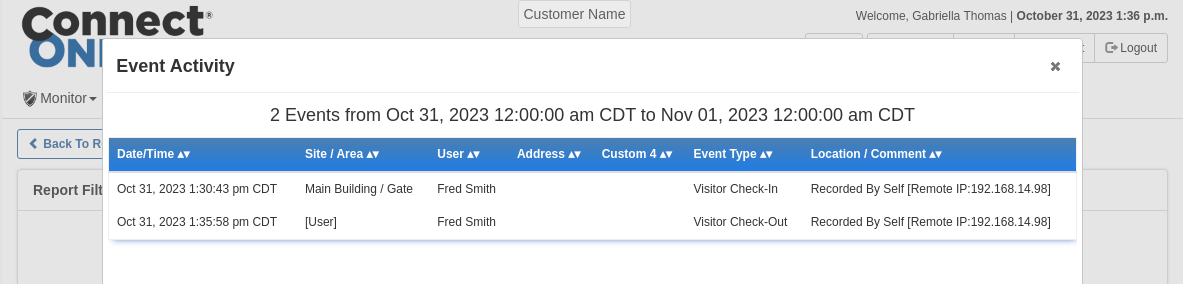Connect ONE Visitor Management provides tracking of visitors and guests and integration with access control systems plus Safe Passage for self-approval of health, training, and/or legal waivers. Many of these new features can also apply with integration of external visitor management services via our webhook/api methods (webhook description in a separate section below).
Once a user profile is designated as a Visitor, any users assigned to the profile are now recognized as visitors for filtering capabilities in reports and lists, and new actions exist for assigning a visitor to a host and applying check-in and check-out dates which are logged as events to capture to a visitor log. The assigned host option is provided so that they can be notified when the user checks in.
User Profile Edit
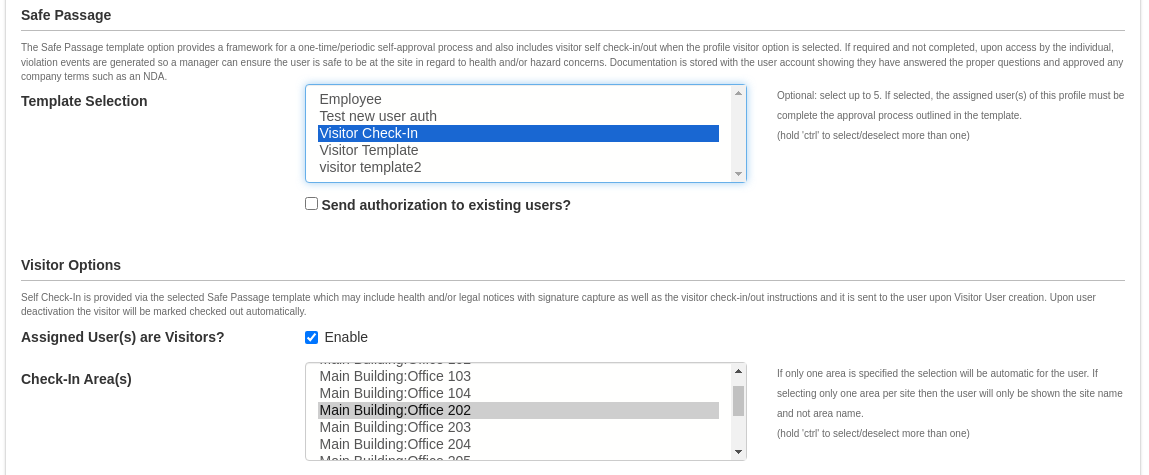
Visitor management may also be combined with Safe Passage, via the user profile, which will allow for a self-approval process to be completed with optional health, training, or legal waivers and a self check-in/out for the visitor. When Safe Passage is applied, the visitor will receive an email or SMS with a link to complete the authorization, no login for Connect ONE is required. There may be optional questions/waivers to answer or just a signature is required to continue. The template might also be set to capture the person's image from their phone/tablet camera which will be stored in the approval document and may be applied as the visitor's image in the application.
Safe Passage Template Edit
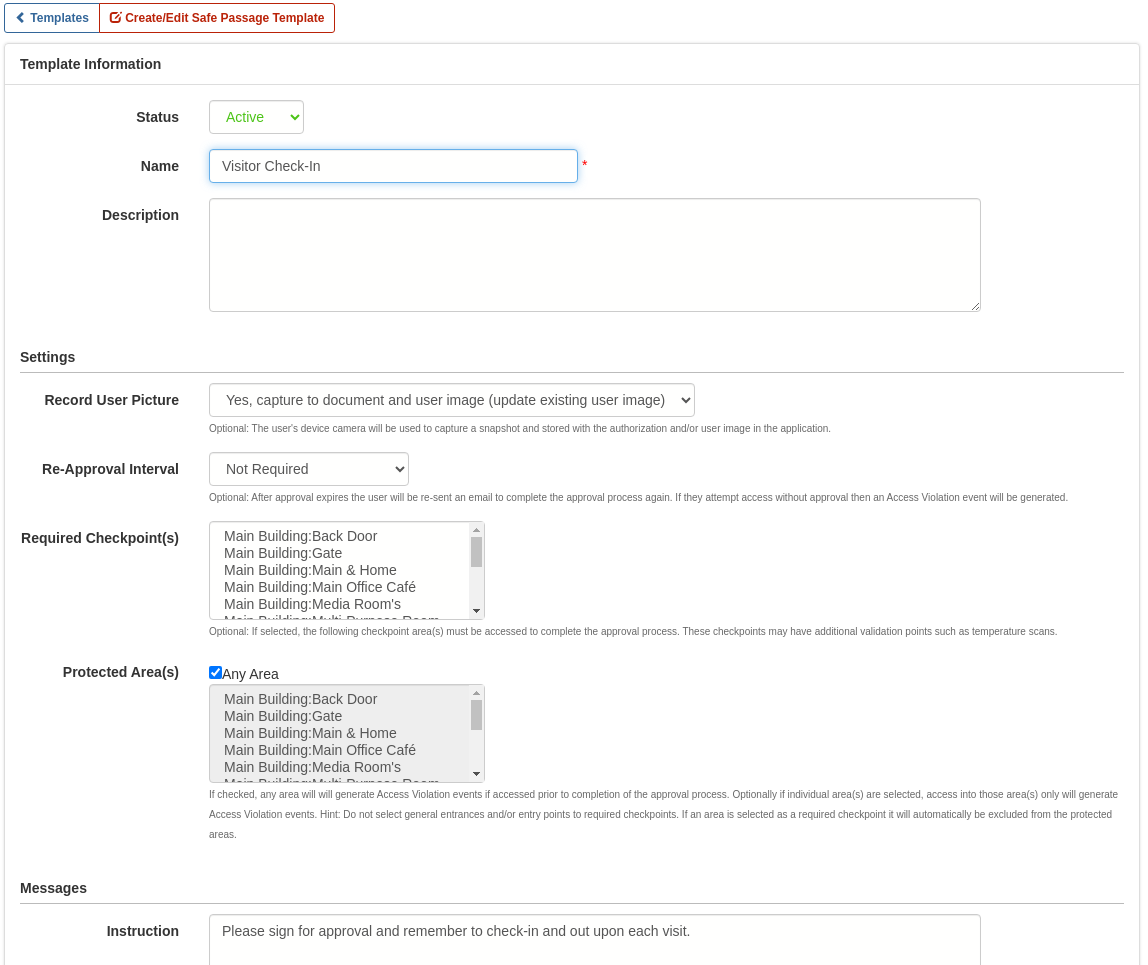
Upon creating the user, you may specify the email or SMS contact address to receive the Safe Passage link or it can be completed in the application if personnel on site is with the visitor at the time of creation. Also, the host can be assigned for notification on their arrival. Access System Credential Integration to the facility which could be a traditional card, ScanPass mobile credential, Farpointe bluetooth credential, or QR code to be used with barcode access readers which output wiegand. All of these formats can be delivered to the visitor via email or SMS from within Connect ONE upon their creation.
User/Visitor Edit
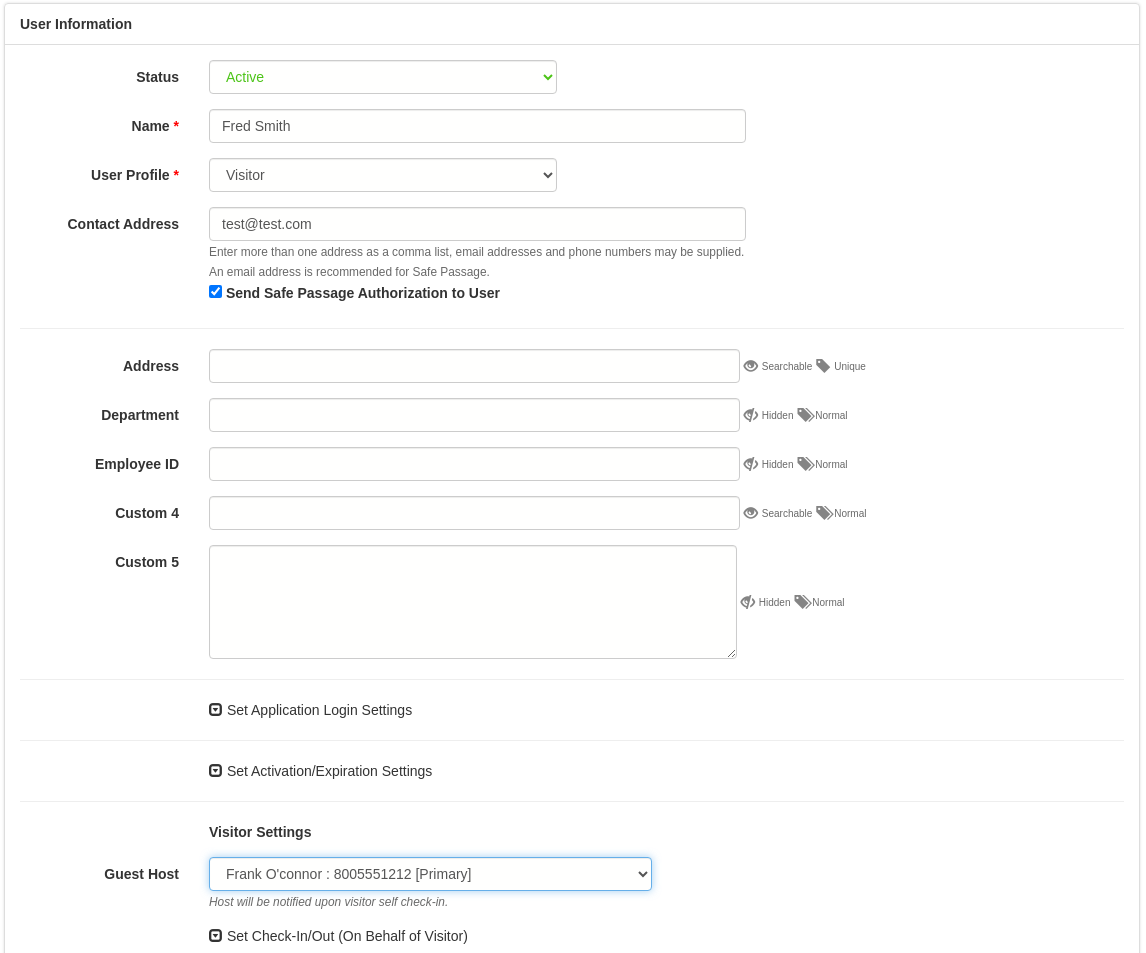
The visitor will use their own device to approve the Safe Passage authorization options and then they will be provided check-in and check-out options. When they check-in they can add a custom message to be sent to their host and they will also choose the area they are checking into, these areas are defined in their user profile, and their host will be notified of their arrival.
Visitor Authorization | Visitor Check-In/Out |
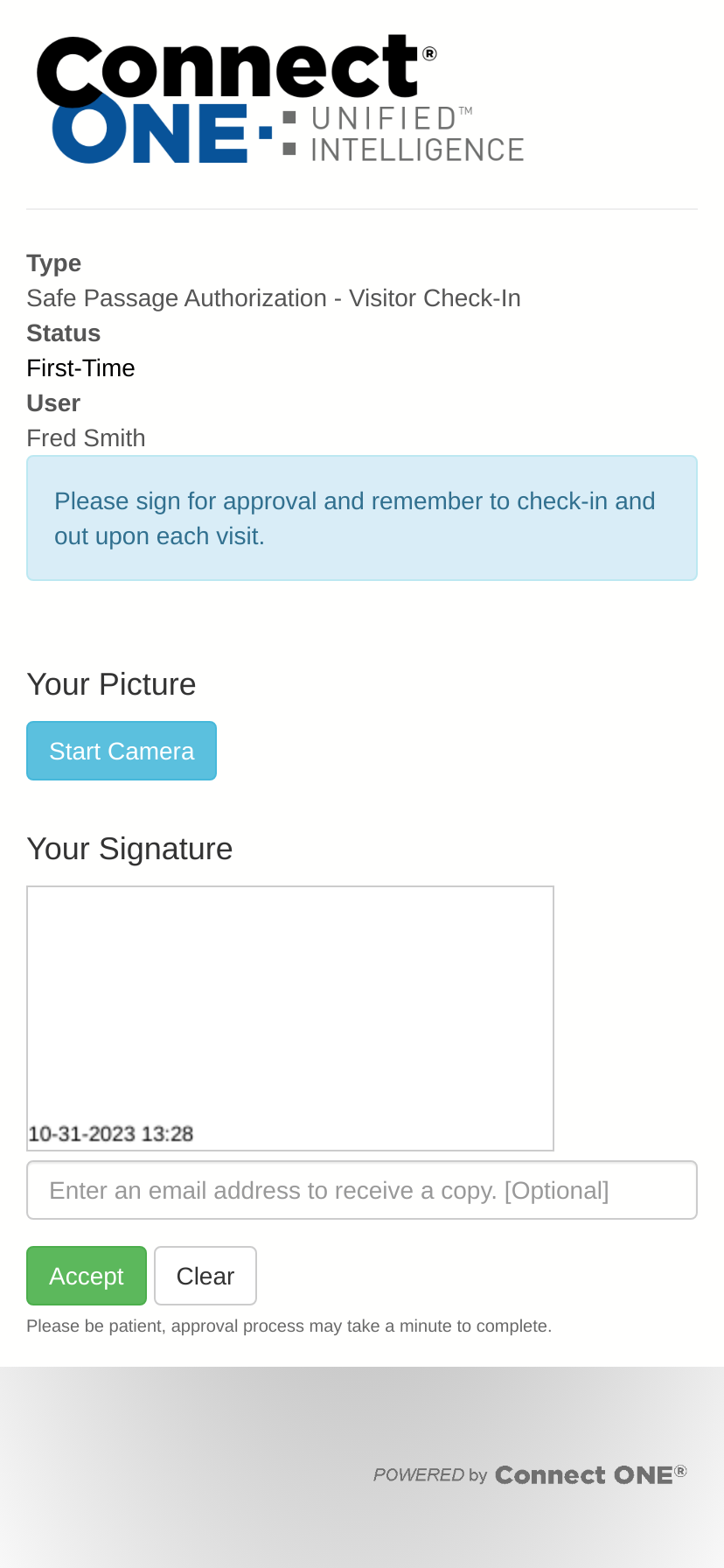 | 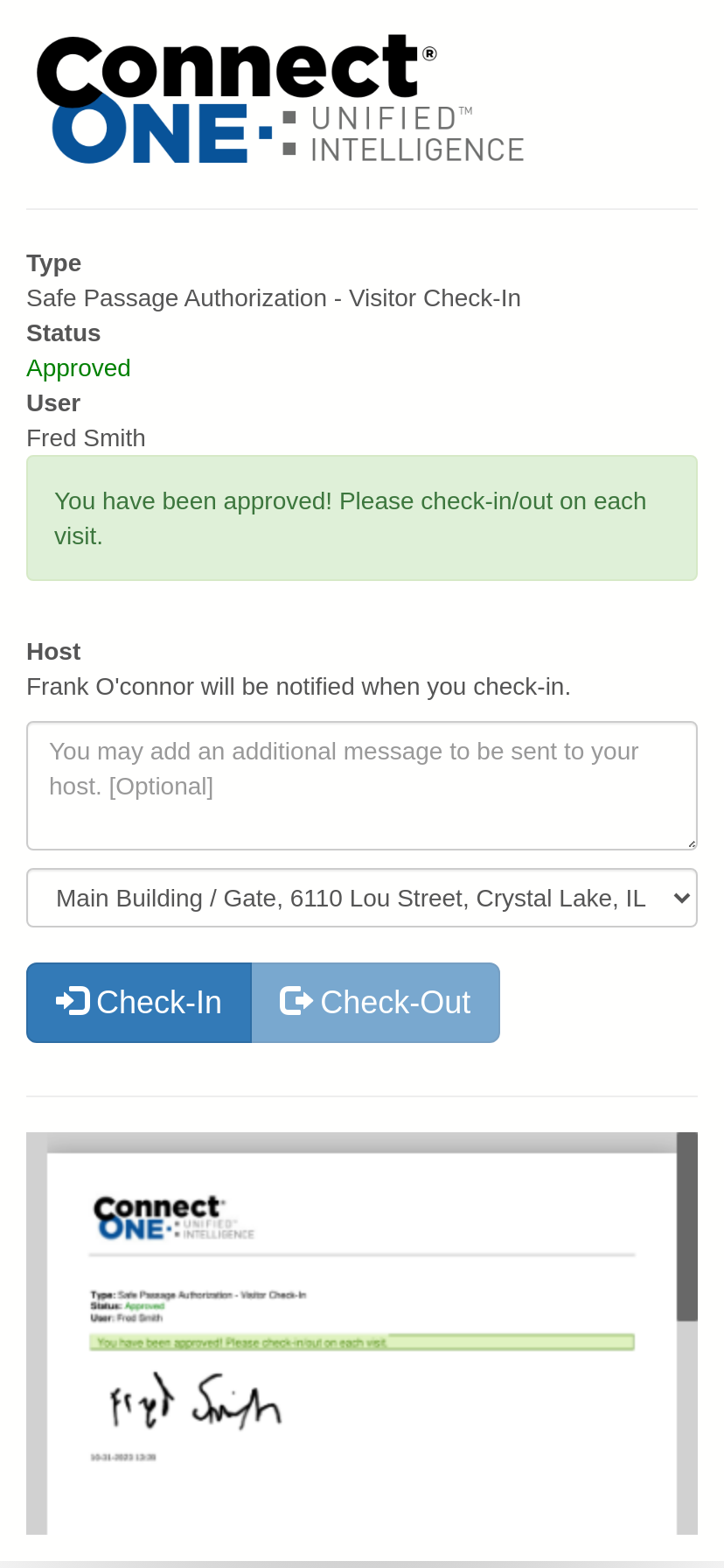 |
Once the visitor is checked-in they will now appear in the In/Out User Dashboard (displays user access activity too), they will add to the totals in the Site Occupancy Report, they will be accounted for in the Exit Exception Report (which may be used as a muster list), and all check-in/out activity is logged in the Event Activity Report. The user may check-out via the same link they received, personnel with Connect ONE access can check them out on their behalf or upon their user account becoming inactive or deleted, it will automatically check them out. The user may have an automatic activation and/or expiration date to handle the deactivation process without any intervention.
List Filtering Capability
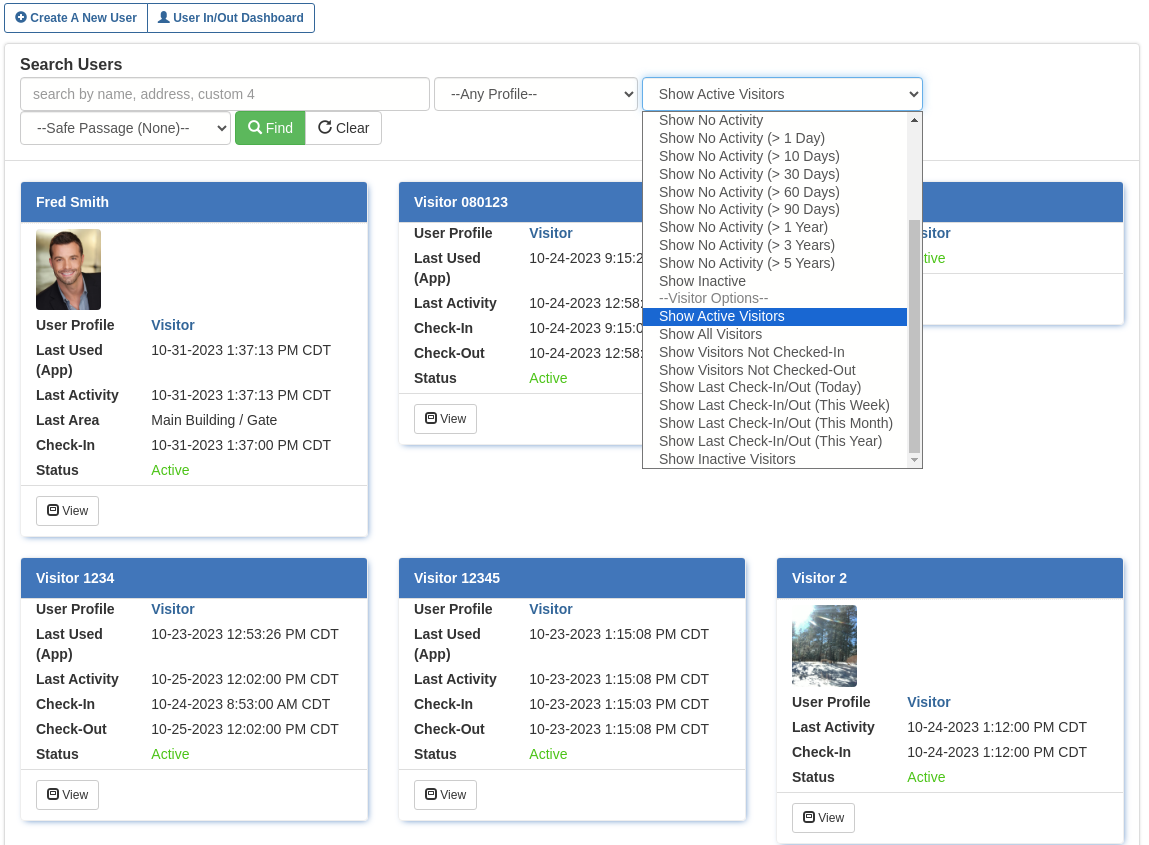
In / Out Dashboard (Real-Time)
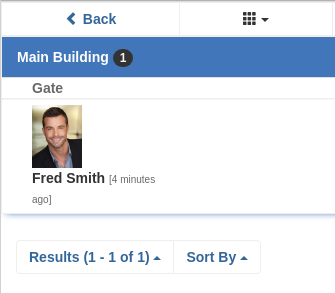
Site Occupancy Report
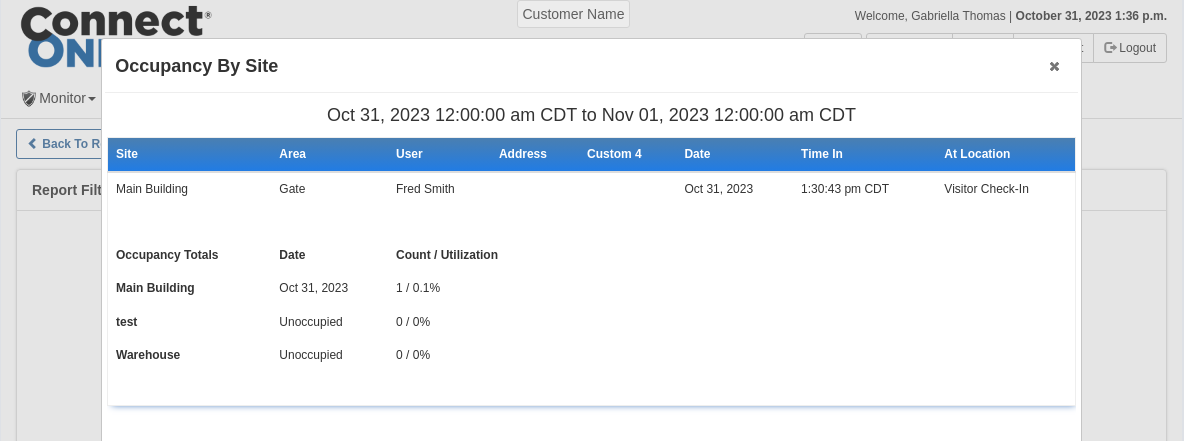
Exit Exception Report (Muster List)
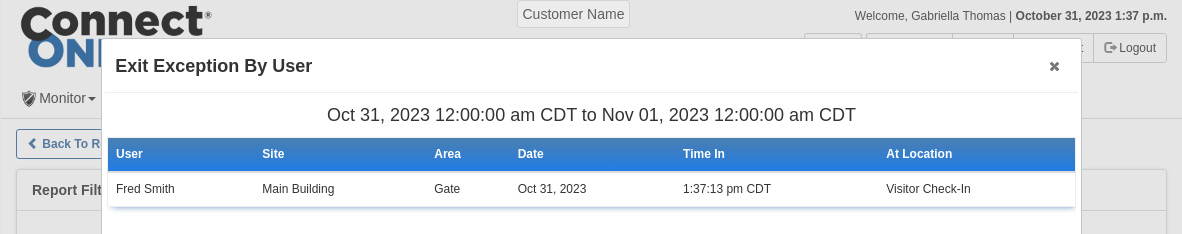
Visitor Logbook (Event Activity Report)